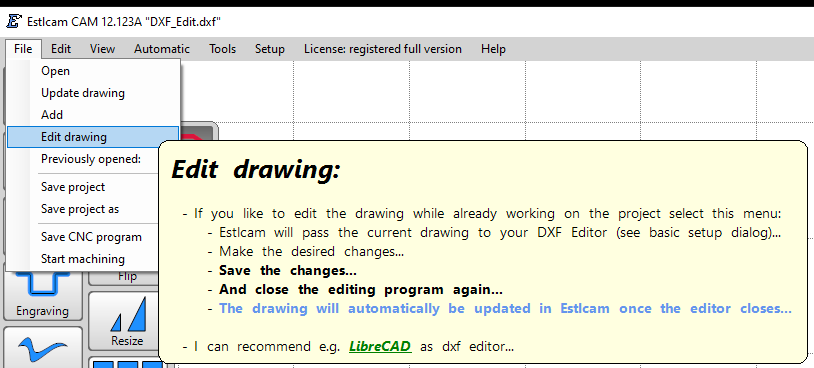I’m trying to figure out how to export an EstlCAM project to dfx or svg so I can open it in LibreCAD. The internet says just select “Export” under the “file” tab. Sounds easy, but there is no “Export” option under the File menu. Has “export” been removed or is there something I have to do to get either “Save As” or “Export” options?
Would suggest you can’t.
as far as i know estlcam is not a cad software. I think you must export a drawing from librecad to a dfx and import it to estlcam so you can make the gcode file and not the other way around.
Perhaps you mean to edit the drawing. in my case my cad software opens with the drawing i used in the project
The File > Edit drawing function will open the current drawing with Setup > Basic > Editor. When the edited file is saved to the default C:\ProgramData\Estlcam\V12\DXF_Edit.dxf Estlcam will automatically replace the current drawing with the edited version. Saving the updated project will default to DXF_Edit.e12 in the original drawing directory (double click the original ,e12 to replace it).
Edit drawing can also be used to create DXF mask files from STL > 2D outputs or to extract drawings from project files (.e12) when source drawings are misplaced. Since no Estlcam reloading is needed this typically involves using ‘Save as’ and navigating to the desired directory.
Thanks, but I’m not sure I completely follow what your suggesting. I have tried “Edit Drawing” and all it does is open the underlying dfx file in LibreCAD, which could be useful, but it does not carry over the changes I’ve made to the project in EstlCAM. Those changes are typically resizing and moves of components of the file. I find EstlCAM to be facile for these types of changes, but LibreCAD has a very useful measurement tool that doesn’t exist (that I know of) in EstlCAM.
Resizing a hole while maintaining it’s center position, for example, is painless in EstlCAM and anything but intuitive in LibreCAD. Same for moving that hole up a few mm, but then I’m stuck with an EstlCAM project file that I can’t use anywhere else.
in librecad draw a new cirkel with the right measurement and on the right spot and delete the wrong one or just ignore it. estlcam is no cad software
When you use File > Save project the on screen drawing (not the source DXF) is saved as part of the .e12 project file. You can use File > Edit drawing to edit the project drawing or to save a DXF copy of the project drawing (not the source DXF).
Click the middle mouse button and drag the mouse to measure stuff in Estlcam.
Firstly, thanks for the tip on measuring in EstlCAM. That obviates most of the need to transfer the drawing to LibreCAD.
On the “edit drawing” topic, I’m not seeing what I think you are suggesting. If I move or copy a feature (a hole in my case) in EstlCAM, saved as a project, and then select Edit Drawing, it opens what appears to be the original dfx file in LibreCAD without any of the layers separated or any of the changes I made to the project drawing. If I close out of LibreCAD without saving, EstlCAM reopens the file as a dfx, and with my changes reappearing. That gets me to a file format that can be used elsewhere, which is great (thanks) but in doing so, all of the original dfx/e12 layers are merged into one layer with little, if any, ability to delete or hide those layers.
In any case, thanks for the helpful tips.
Using File > Edit drawing creates/overwrites C:\ProgramData\Estlcam\V12\DXF_Edit.dxf and opens it with Setup > Basic > Editor. I don’t see how the file opened with LibreCAD could be anything other than C:\ProgramData\Estlcam\V12\DXF_Edit.dxf. Does DXF_Edit.dxf appear in the LibreCAD title bar? Does the LibreCAD ‘Save as’ default to C:\ProgramData\Estlcam\V12\DXF_Edit.dxf? What happens if you add an object in LibreCAD, save the file, close LibreCAD and go back to Estlcam?
My preference is to keep an up to date source file (Update drawing), I hadn’t noticed that layers are merged into a single layer with Edit drawing. That’s a big WTF for me, thanks for pointing it out.
If I open an E12 file in EstlCAM and make changes (copy or move a component), save the project, then Edit Drawing, it opens in LibreCAD as “[DFX_Edit.dfx [Draft Mode]”. The moved/copied components I made in EstlCAM are not present. If I add something new in LibreCAD, e.g. make a new circle, select “Save” and then close LibreCAD, the file opens in EstlCAM as “DFX_Edit.dfx”. The new circle is present as are the moved/copied components I originally made in EstlCAM that were not shown in LibreCAD.
All existing layers are merged into one layer when the file is opened in EstlCAM. The new circle made in LibreCAD is shown. However, the moved/copied EstlCAM components are shown but not part of that layer, and are not shown as a separate layer - they can’t be hidden. Tool paths I had previously made, including on those “moved/copied” components remain as they were.
The DFX_edit file is in the correct C:/programdata/… folder. The source files are in a separate folder on another drive.
Thanks. That means using ‘Save as’ from LibreCAD will work - basically just saving a copy of (the will be overwritten at some point) DXF_Edit.dxf to a more convenient and permanent location.
The only issue (bug?) that I can confirm is that outgoing layers (project > DXF_Edit.dxf ) are merged. Incoming layers, layers added during the edit, are not merged. I cannot reproduce the hidden drawing edits/additions done in Estlcam, everything I changed in Estlcam was visible in Inkscape.
Bummer reply from Christian “Estlcam does not use layers internally so the export is without layers.”
…which is a bit puzzling because the Edit drawing function appears to be the only place where drawing layers aren’t supported. Estlcam drawing layers can be individually switched between visible/hidden and locked/unlocked. Estlcam drawing layers can also be deleted/added (Add, Update, Edit) and edited (Resize, Move, Tile, etc.). How is that not using layers internally?.. I’m guessing that should read ‘not using DXF layers internally’, that Estlcam layers are somehow different from DXF layers and that the Edit drawing function cannot build a DXF with layers.