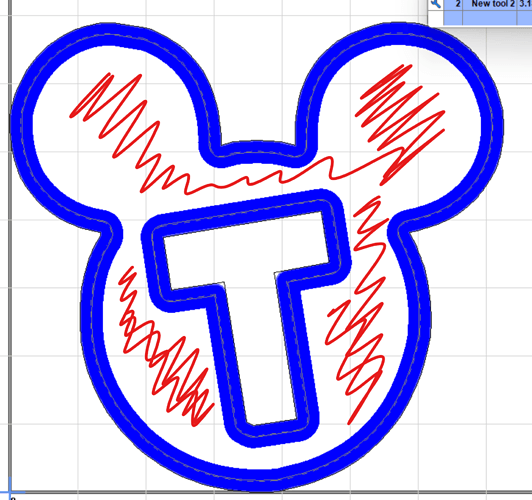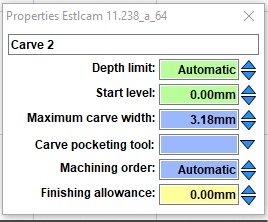Title probably isn’t a great description. I’m messing around with inlays and creating my female part. I have an inside carve on the outer path and an outside carve on the inner path to create an island. So far so good.
What I want to do is clear all the material between those paths, so I’m going to load up a regular flat endmill (the area below with the red scribble). Great. However I obviously don’t want that endmill to run all the way to the edge of the paths as it will remove the V groove. I’m looking for an option that says does the same thing as creating a pocket and hole for an island, but insetting the tool 2mm from the actual edges of the path.
Does that exist or is my only option to shrink the SVG by 4mm, align in the center and do that as a separate cut ?
Thanks
Pete