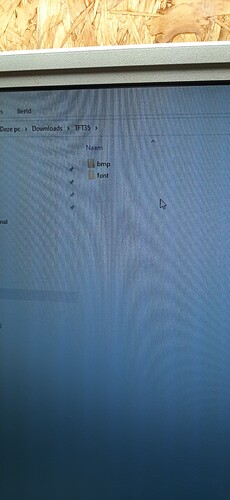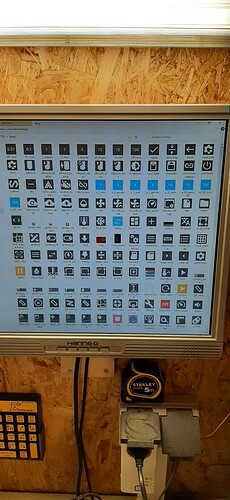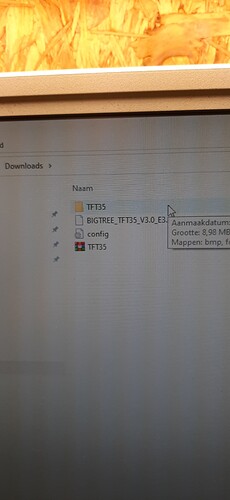I hooked up a uart usb adapter and I have a python script to change what I send from “Marlin” and see what it returns.
The TFT code is pretty straightforward if you look at one of the menu items as a guide (i.e. move.c) in vscode. The icons and language stuff is really annoying though.
Thanks for the tips guys. I eventually ended up using an old STLink Discovery board I had laying around. It has an SWD debugging interface on it that can connect to the SWD pins on the TFT. Using that plus Platformio I am able to debug, single step, etc. Although I have to admit getting it working with Platformio took me down a deep rabbit hole. Spent weeks on it!
Well, something funny is going on with the new TFT firmware they are shipped with. If I flash the “old” custom firmware, the screen gets weird. It either rotates, mirrors, or just gets bad colors. Rotating the screen for those only rotated does not work.
I looked for any obvious changes and I am not seeing anything.
The old screen update fine, but will not go backwards. So it is certainly a TFT firmware only thing and nothing to do with the board’s firmware. Also it does not seem to be a hardware thing.
I have edited up a new config file, and the new stuff is far less annoying with the popups, but I also defaulted into boot into Marlin mode.
Not sure if it is worth it to pursue these screens or just switch back to the far less expensive full graphic controllers. Off the top of my head it would make the skr bundles at least $20 less expensive. I really think the terminal window is the only reason to use the touch side. Moving is a bit easier as well but I do not do it all that often with the screen.
Hello Ryan,Jeff, when i put the latest firmware on my new Tft 35 than i get the print version not the cnc one,
What do i wrong?
Sorry, it is not working for me, only the print version
I’m not sure that that means. What exactly are you trying, like what steps?
I put the 3 items on my sd card and afterwards in the tft sd card slot , push rest and download
Sorry for my english
Did you unzip the folder?
Tonight i will post a video
Don’t you have to unplug the 2 EXP grey ribbons before to flash ?
I remember of something like that in Primo SKR controller documentation…
I think it’s only when you flash the Skr board
After downloading the 3 files, i unzipped the TFT35.zip and this is what’s inside.
It looks like the firmware for a 3D Printer instead of a CNC mill.
The firmware was designed for a 3D printer. All the parts were. We have made changes to make it work for CNC.
Why werent the symbols adjusted ? And how do i verify zero on all axes.
We used to.
The manufacturer of the screen keeps the software up to date with their hardware. They changed the hardware and it didn’t work with our version of the software. So our copy of the software, edited with CNC symbols, ended up not working on new screens (stuff was flipped).
Instead of chasing their software, which is a moving target, we got their latest software and only made changes that could be kept in the main version. That way, any updates they make to the software would conform to those minimal changes. The changes we made were to basically get rid of any errors when EXTRDUERS=0.
Keep in mind, V1 Engineering is just Ryan, working from his garage. The community helps out with support in the forums and we help out to improve things when we can. But the thing that makes this whole idea work is to use parts that are commonly available, and reuse them for our needs. If we needed to make a custom screen, or even maintain a custom screen firmware, prices would go up and the machine would be less accessible.
Changing the icons for CNC is not going to make much functional difference, and it is harder to maintain. But it is your machine, and the source is available. Feel free to make any edits you want.
I am not sure if the position is available on the touch screen mode. I vaguely remember one of the menus showing that. I know you can send M114 in the terminal. But that is no fun. In Marlin mode, it displays the current position in the main info screen. If you haven’t homed, it shows ?/0, but it still treats it as zero. If you run jobs from the sdcard, you should use Marlin mode anyway, it is more reliable, IMO.
thanks Jeff, marlin mode is working but how can i do the z- probe ?( touchplate)
What machine? MPCNC= “G28 Z” LR= “G38.2 Z0”
Are you just trying to probe or do you want to do it during your program (the better choice)?
Hi Ryan, it’s a LR2
Probe for mill bit zero setting marlin mode