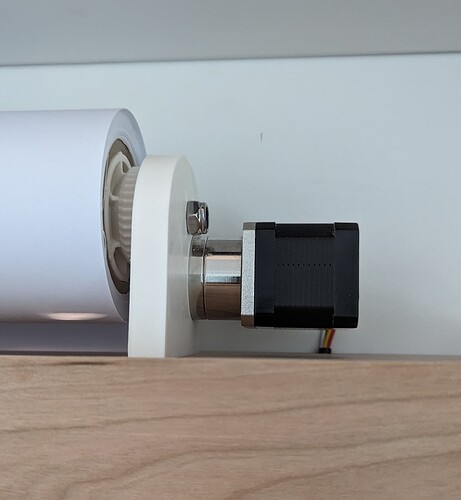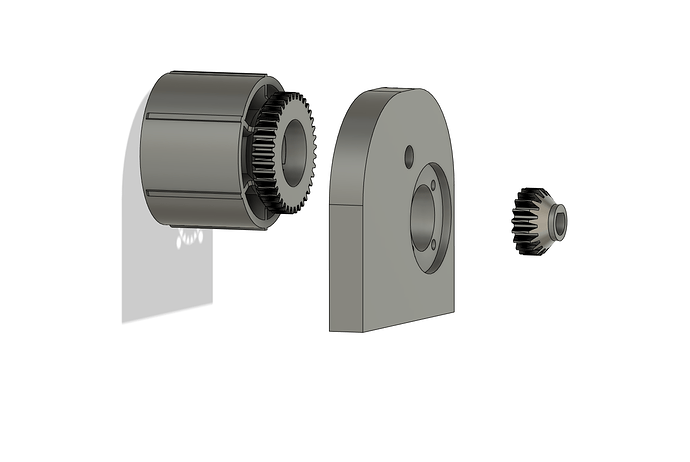Is there a way to do this? I found the “idle_ms:” setting, but it seems that applies to all the motors and I just want it applied to one of them. I also found “hold_amps:” but that has a minimum value that is greater than zero.
Maybe explain what you are trying to do. Or in other words why doesn’t idle_ms not work for you?
Well, I’m using the Jackpot in a large pen plotter that I designed and built. It is hanging on a wall. And I had two stepper driver slots left, so I thought I would use them to drive some motors (A and B) that advance the paper automatically when I sent it something new to draw. The paper roll is rather heavy (36" long) and the motor tends to chatter a bit after it has finished moving the roll. It really doesn’t need to apply any holding force because the motor in question has an integrated orbital gear, so I just want it to be quiet when it is idle. The other motors (specifically Y and Z) can not be disabled during a print. Z lifts the pen (which is lowered and held on the paper via a spring mechanism), so applying idle_ms to Z would cause it to lose it’s home position and Y might tend to sag due to gravity if disabled.
It isn’t a huge problem since pretty much all the g-code I send to the plotter is processed in some way through my own custom software, so I can append an $MD=A wherever appropriate, but I prefer a nice clean firmware solution if available and the idle_ms setting looked perfect if it could be applied to an individual axis. Thought I might be missing something.
Cheers.
Not that I know of.
Turn the hold_amps for that axis only to something very low, like 0.1. that should be silent.
Thanks for the suggestions. I think the hold_amps can go as low as .05 or something like that, so I’ll see how that works.
You might try different value of microsteps for that stepper’s controller. I have observed weird idle noise gone after I changed to a different setting.
Can you please upload a picture of that setup? I wanted to do the same with my old Primo. ![]()
Still a work in progress, but I’ll show you where I am at…
Here is the big picture. Right now, I only have the top spool hooked up and working. The plan is to make a mirror image on the bottom (motor A on top and motor B on bottom). Was planning on writing the g-code that turned them both at the same time and speed for a set distance, but it occurred to me that would only work if the top and bottom rolls had exactly the same amount of paper on them (same total diameter). Otherwise, the bigger spool would need to be turned slower or need some sort of clutch. My new plan is to disable the spool that isn’t pulling the paper. So to advance to a clean sheet, only bottom motor would turn, and to go back to display a previous drawing, only the top will turn. I’ll send some closeup pics of the spool mechanisms in a few.
There are 3 parts.
- Paper spool insert with large gear
- Motor shaft gear
- Bracket that holds them together.
The parts are all 3d printed currently (white), but I think I will cnc the brackets out of cherry to match the frame.
That is slick, I have not seen anything like it.
This is a fantastic idea. Wow. Very much so!
I’ve been working on the software off and on for a while now. I have combined a bunch of opensource code (parts of GRBL-Plotter, Plotterfun, Sandify, etc.) with some of my own dither and SVG conversion algorithms into a custom FluidNC WebUI. The idea is that you can take a picture or import an image or SVG (or create something with Sandify) and process it through any number of algorithms that spit out the g-code and send it to the plotter with a few clicks (or taps). My toolbin only holds 3 pens right now but easily expandible to 12 or so.
It does a few other weird things as well. I know the owner of a coffee shop that is interested in hanging one on the wall and he had some interesting ideas. So, among other things, it has a “Spotify” mode where it will sit there all day and every time a new song starts on his Spotify stream, it grabs a pen and adds the song and artist to a list. I think it can fit around 140 songs, so it’s good for 8 hours or so.
Thanks, Steve. This is an excellent suggestion to eliminate idle chatter. I remember a project I had a few years back, I did some experimenting and noticed that it can also affect the noise level of the motor while it is moving.