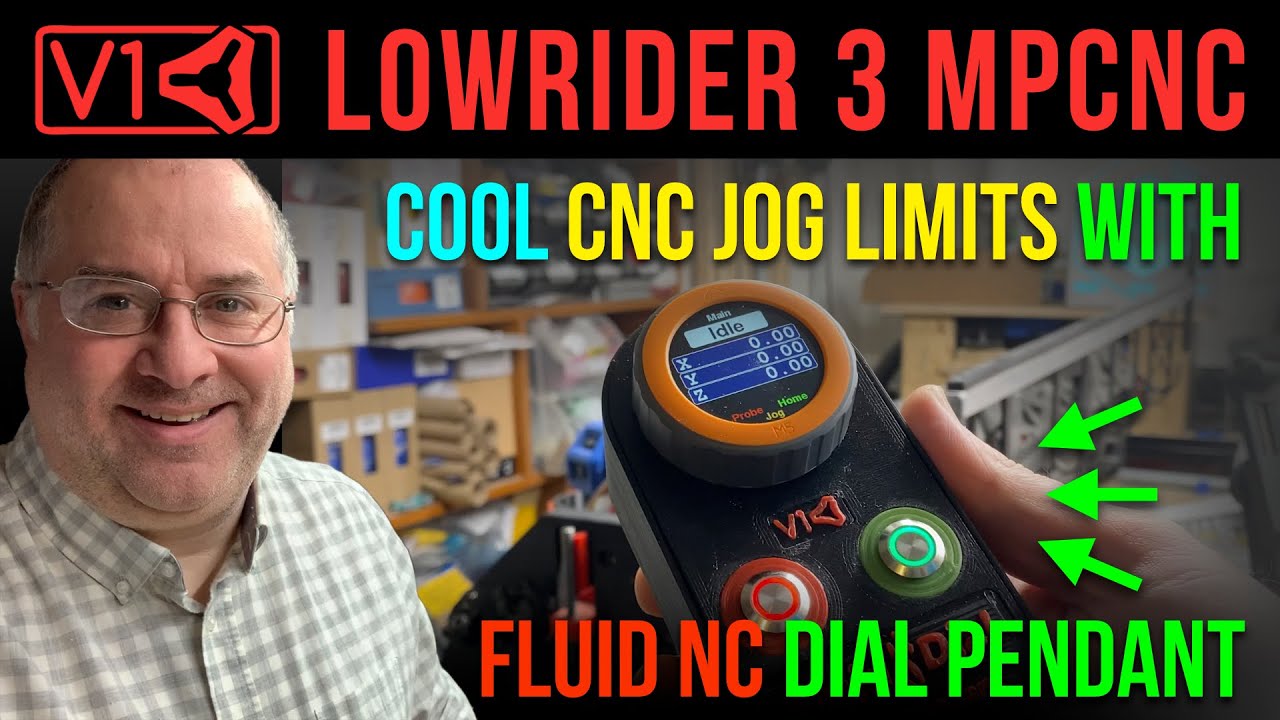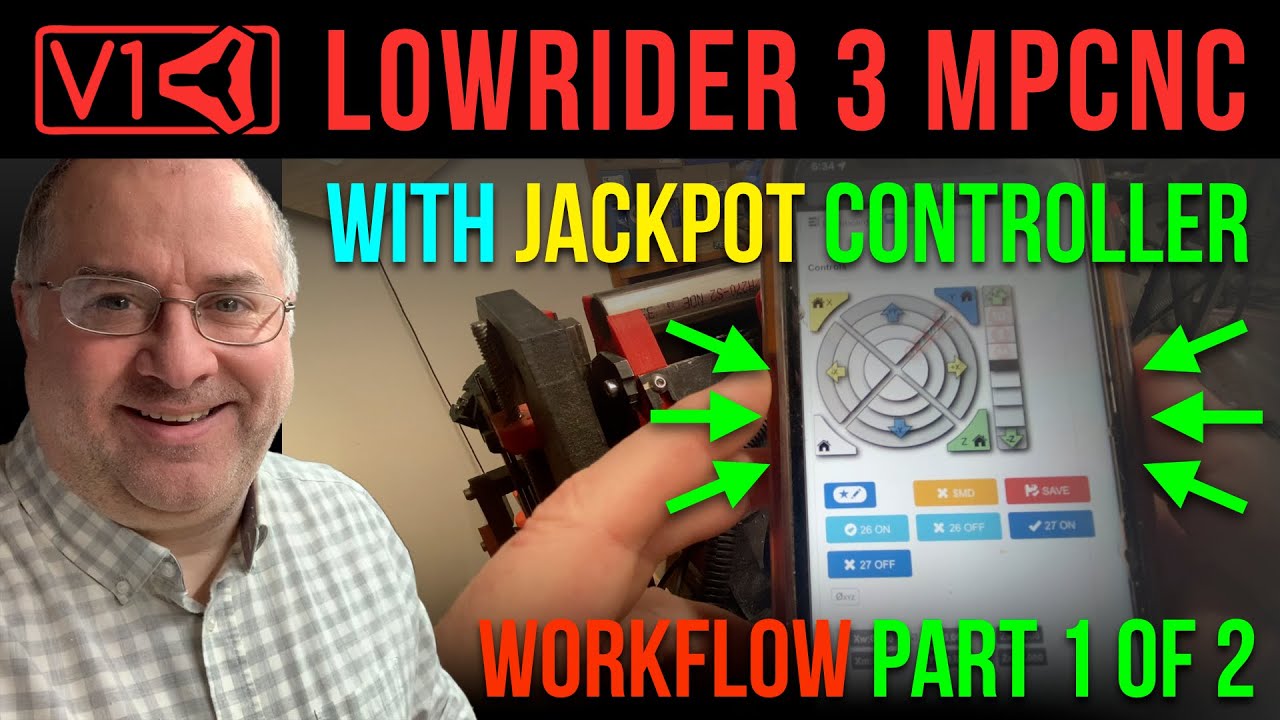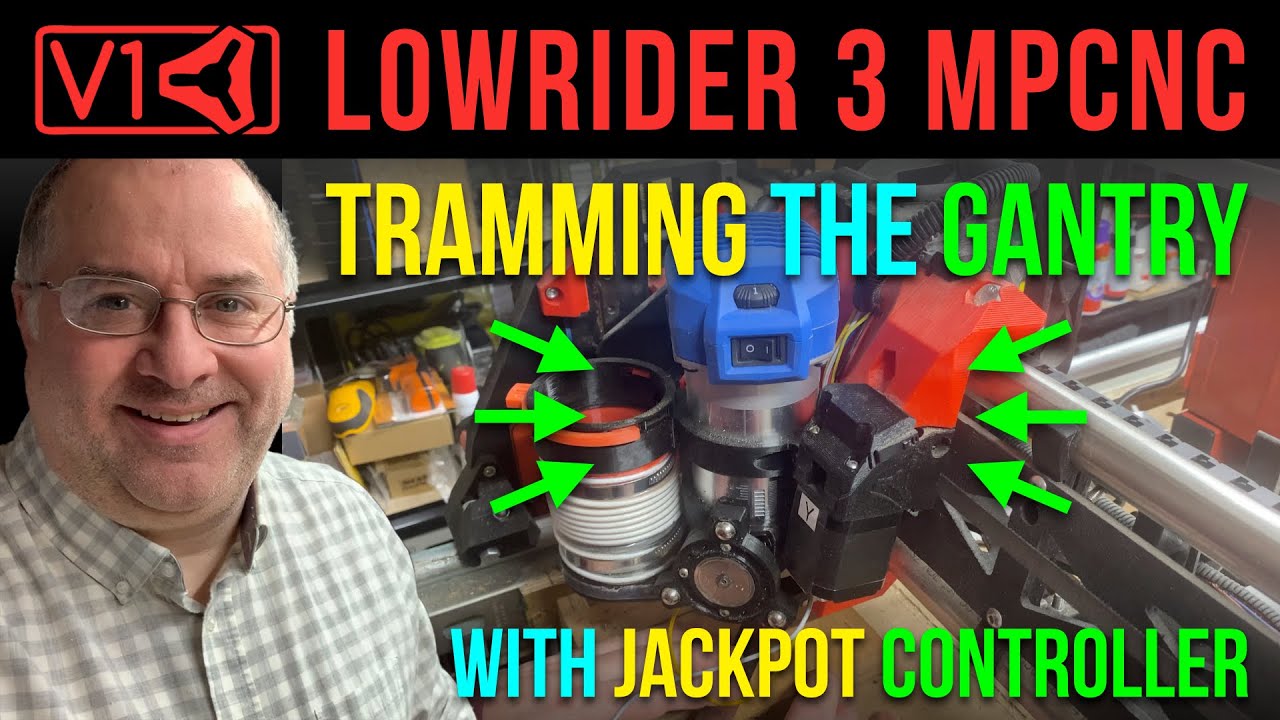Dreyfus is correct here. I would add though, that I hate the grinding collision sound of when I accidentally nudge the LowRider too far in any axis, and I’m very pleased to have my table’s “max_travel_mm” attributes edited in my config.yaml, and also have hard_limits enabled (5 places, one per motor) and my soft_limited (3, one per axis).
You can do all this within the WebUI - go to the tab called “FluidNC,” and then click on “Config Items.” There you can enter not only the “max_travel_mm” per each axis, but also enable the hard and soft limits.
Please note that after editing there, you need to go back to the main tab, and save using the macro button that Ryan included.
Also, you can download a copy of your config.yaml to your computer (using the webUI) and edit a copy there, and then upload it back to the Jackpot using the WebUI.
I made several videos that may help on this: