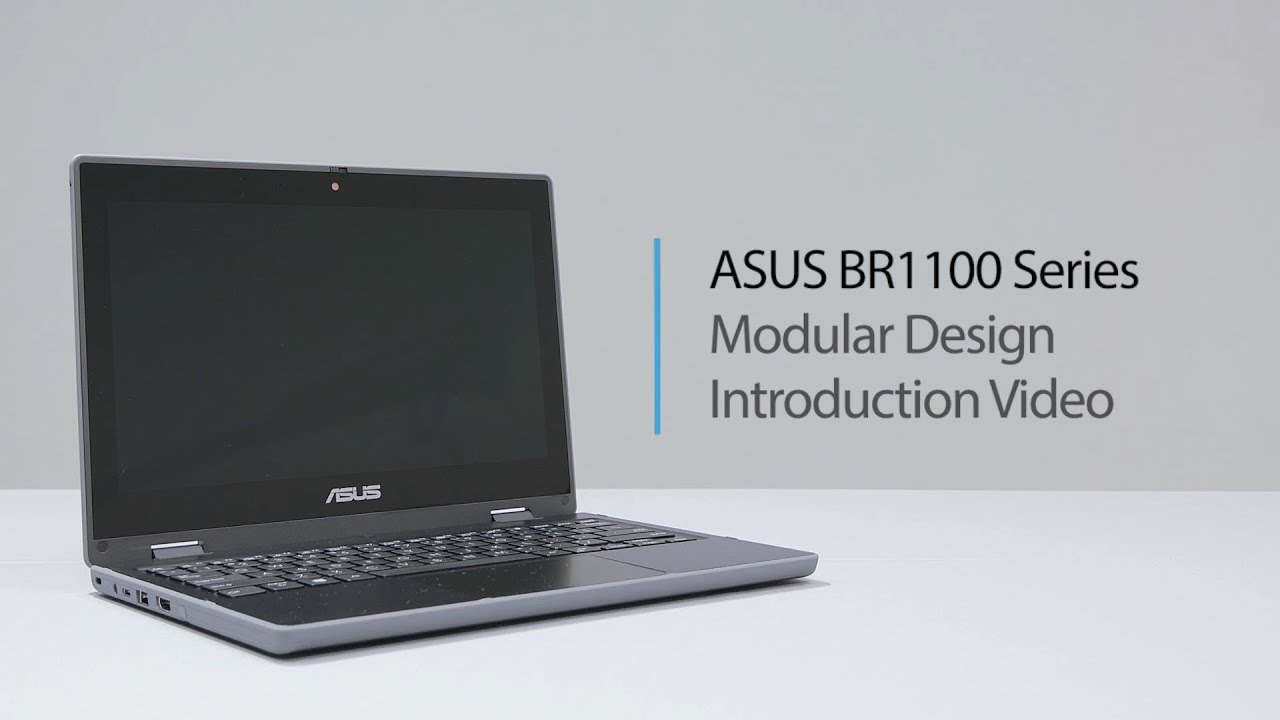I bought one of these from microcenter. It isn’t too bad. My main computer is a laptop that is a few years old, but high end, and it runs Linux. I use it for CAD and coding. It works great.
But there are a couple of bits of software that developers only release for windows. I will still be mad that people won’t develop for my favorite OS, for ignorant reasons. But I also need to get stuff done. I had been using my wife’s windows machine, but that is difficult, for reasons…
This computer has these basic specs:
- 2 core intel processor.
- 4GB of RAM
- 64GB of storage
- 11.6" screen
- Windows 10 Pro
Definitely not a powerhouse. I doubt it will handle fusion 360. It will do fine for most web applications (like cncjs, octoprint, or sandify). I haven’t tried it with onshape, but I doubt that would be useful for anything other than the most basic models. Maybe a bit better than a pi4, but not by a huge margin, and it has to run windows.
I plan on using it for:
- Estlcam
- Nextion Editor (a bit of software to make GUIs for a wall switch I have, the NSPanel).
- Prusa Slicer (I haven’t tested this yet)
- Sandify
- Web interface to my machines
- vscode, but nothing serious.
- Testing in windows
I’m honestly pretty pleased with it. It comes with a 45W USB-C charger, which is useful more generally, and I can charge this thing from any of the other USB-C-PD chargers I have. I bought it on a whim, and I am surprised how much value it is adding.
My biggest concern is the hard drive space. I plan on keeping anything I work on synced to my NAS or my main laptop. But my experience with windows is that the updates alone will chew up 60GB. I don’t really want to pay for or install a bigger eMMC drive.
The RAM and processor have been fine doing a few things at once. I won’t be installing any games on it, so the lack of any real graphics card is fine. I kind of doubt it could even run MS Office, but google docs is probably fine.
It seems like it was designed for a very cheap enterprise solution, like a school of kids or a low cost business that has to run one application. It seems sturdy. It has a nice webcam with a physical shutter and an ethernet port.
I won’t be answering windows tech support questions anytime soon. I am a windows noob again after all these years of not using it.
It is kind of the price and performance of a windows virtual machine, but in a separate box