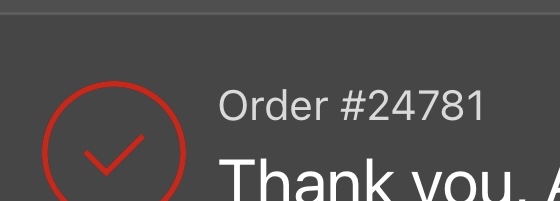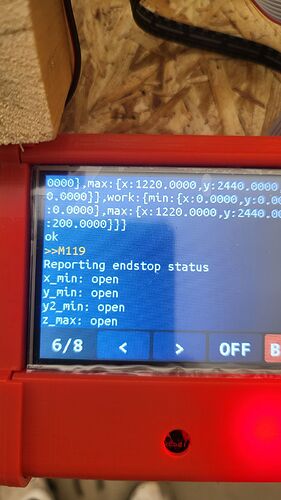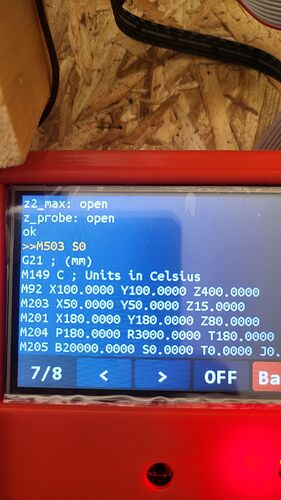That is what we needed to see.
Those two should not be triggered, they should not affect anything but for now just unplug them. Give the steppers another try. Try moving them both ways as well please.
It shows you have the correct firmware, your m92 is really odd but that could just be from testing.
When unplugging the ends tops, all say triggered and x axis does not work+ or -. When all ends tops are plugged in. They register ok. X axis still does not move, left or right. I did notice when I move the x axis manual, it registers at the top on the screen. But no physical movement on the stepper.
Y an z axis both work in + and - movement
That looks right to me. 100,100,400.
Did that spare motor work? If so, then you probably have a wiring issue on the X axis motor cable. If not, then we should focus on that X driver.
Have you tried this yet?
When I plug the x stepper into the y, right next to it, the stepper works. When I plug the stepper back into x on the board, the stepper doesn’t work. But the touch screen shows x axis increase and decrease in number, but the stepper doesn’t respond.
That is good but I am more interested in you moving the actual driver. Pull out the X and Y drivers and swap them. See if the problem stays or moves.
Surprisingly, I accidentally purchased the jackpot board three weeks ago and just took a driver from there. So, everything is officially in working order on the manual controls. I appreciate your patience and your time and effort in helping get this figured out!
So just a bad driver? I can reimburse you or send out a new one, which would you prefer?
Yes it was a bad driver. You can send a new one. Thank you!
Can you give me your order number please.