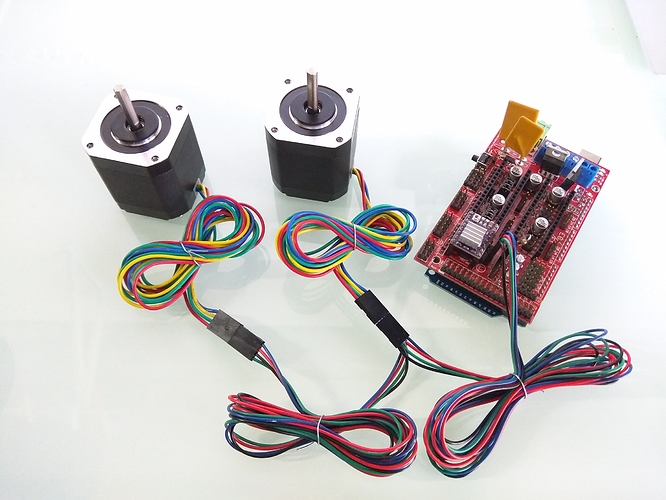sorry. I do not understand your answer yet. Can you say clearer
The drv8825 drivers have little trim pots on them. That adjusts how much current goes to your motors. Have you adjusted these already?
I haven’t adjusted the line on dr8825 because I don’t know how to do it
That’s probably it then.
Be careful, if you short the wrong pins, you can break stuff.
You need to measure the voltage, while the motors are energized, and everything is powered up, between the little pot screw on top of the driver, and ground. You can attach one lead to a screwdriver to measure while turning it. It has a + on the top, but a small flat head screwdriver works better.
You want to hit about 0.7V on each driver. IIRC, left is up and right is down, but you can figure that out quickly. It is pretty touchy.
Once they are at 0.7V, that should be fine for most motors. The symptoms of drivers that are too high is that they will overheat, and turn off until they cool down. If they are too low you will skip steps. I think yours might be way too high, causing problems with the power. That’s the only way I can explain it.
thank you Jeffeb3. it basically worked. My x axis uses 2 stepper motors so my drv8825 adjusted the voltage is 1.4v and it works fine. The z-axis I also use 2 stepper motors and also the voltage adjustment is 1.4v, the stepper motor gets hot and the z-axis slip. when I set the voltage to 0.7V, the 2 stepper motors do not work
You should make sure they are wired in series, not parallel. If you wire them in series, the current will go through both coils and won’t be split into each motor.
It really does work better to put them at 0.7V and wire in series.
But I’m glad you have something working.
I am also very happy for your help. So I have to connect in series, just 0.7V for both stepper motors to work properly, right? I looked at this picture and hooked it up. Maybe I was wrong
That is an old picture. We should probably replace that…
https://docs.v1engineering.com/electronics/steppers/#series-do-it-this-way-
Yes. Wire series and turn down the current.
Thank you so much. it’s finished. Thank you for your contributions
Hi @jeffeb3.
I have one more little problem still looking forward to your help.
When I adjust the z-axis to high before connecting to the computer or when I disconnect or power off the motor, my z-axis slides down.
Is it because my z-axis voltage is low. I follow your instructions and am setting the voltage to 0.7v or having problem with my stepper motor
It is supposed to drop when the motors are disengaged. Some programs will reset the board when they connect (sometimes its not their choice, but the usb chips do that). There isn’t a good way to avoid it, really. Just try to connect right away and park the machine before powering it off.
Also, make sure you tell your gcode sender to leave the motors on, and make sure the gcode doesn’t include a M84 at the end.