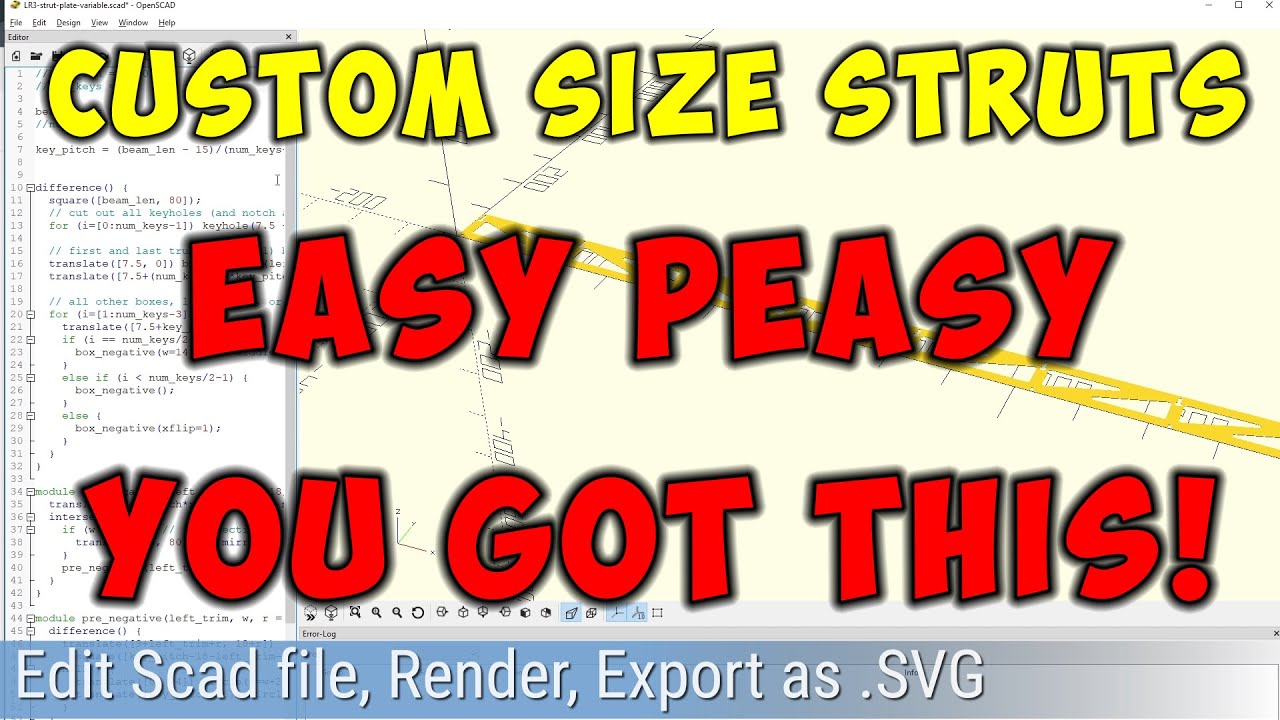I’m certain this is easier than I make it to be but how do I change the strut to my desired length, either with the available F360 file (at Fusion) or the .SVG file from the calculator page?
The low rider v3 calculator page has files you can download for any 10mm increments. If you want to adjust it more than that, do the scaling in CAM. In Estlcam, you can adjust by a percentage, sp you have to do a little math.
Just using the nearest size is not bad either. You will not care about 5mm.
There is also an OpenScad file by Jamie on printables.
LR3 calc page has Struts downloadable in 1mm increments. This is the easiest option.
Unfortunately the download .SVG link doesn’t display in a highlight color (think this regression happened when light/dark mode was implemented for the website).
If you want to have some fun, and have bit more time to do so, then there’s this Custom Front Grill OpenSCAD option based on Jamie’s work. Created a how to video (before the easy to download .SVG from LR3 Strut page existed).
Hope that helps!
Oops. 1mm increments. I thought they were 10 for some reason.
You’re right it was 10mm on my first attempt, but then Jamie pushed us to generate 1mm increments because the effort and file space was negligible.