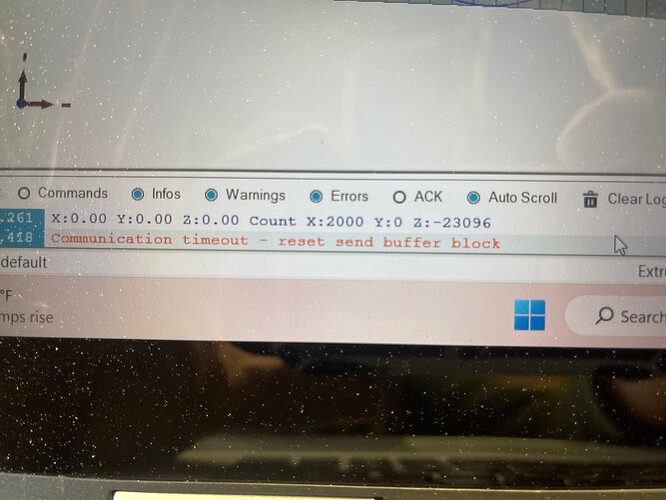I have a question about repetier host, I was running a file and during the file the machine stopped moving all together as if I had paused the print, I looked at the computer and the chat box had an kind of error code and said connection timed out: resend buffer box or something along those lines I can’t remember exactly but after a few seconds it started moving again then a couple seconds later it did it again then started moving again. Can anyone give me an idea of what is causing that and how to eliminate it?
I have no idea why it is doing that. It just did it again then while I was trying to figure it out it’s like I had pressed the emergency stop and the router plunged through my table luckily it didn’t mess up anything and I was able to line the bit back up on the start location perfectly and rerun the file but it’s getting a little crazy I have to much left to do on this big order for it to be malfunctioning now.
Maybe you could print the gcode file from sd instead of repetier to get the job done (if your controller has that option). It is possible the computer that is running repetier host is doing something to hog system resources and cause a temporary delay in sending gcode. You could try rebooting the computer and see if that helps too. What os are you running on the computer?
That may be the case I didn’t think about that. The computer did just do an update yesterday. I don’t have a screen, I never expected to run it without a computer. I may have to run a clean up on it.
Make sure any type of sleep is disabled as well.
Are both ends of the USB secured and not coming loose. The USB cable itself is not too long?
I’m gonna check the connection the next time I turn it on to make sure cause that’s the first time it’s done that.
John,
Regarding the Windows update process:
I have found, too many times, that if you have the update process to automatically update and install, then there are times when the in-process update will do one of two things (at least):
-
it will disable a particular driver during the update and that driver will not be available until the next reboot. Until the process is ready for the reboot you will NOT get any notification that the update is in process.
-
While the update is going on it will consume resources that your USB communication process needs.
For these reasons I have not allowed Windows to decide when to update, or I have delayed the process using the selection on the update settings page.
Mike B.
I will have to look at those setting the next time I run it I never thought of that. That’s probably what happened cause I have never had that happen before. Thank you