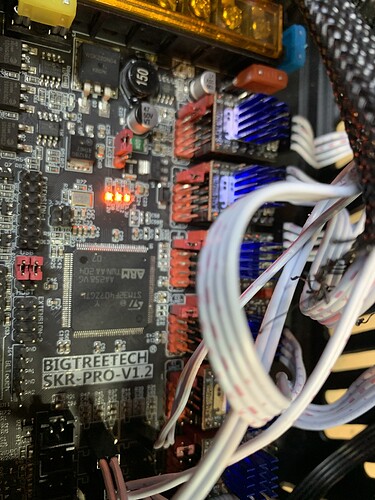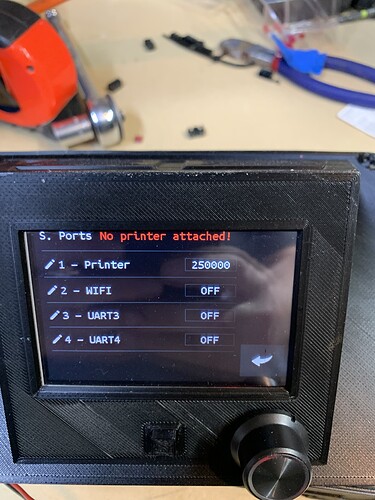I am at a complete loss. I have re flashed the firmware and screen. I have tried all the different steps in the other threads. And I can not get my CNC to move and it won’t connect to my computer at all to check with pronterface. Also the forum won’t let me upload photos.
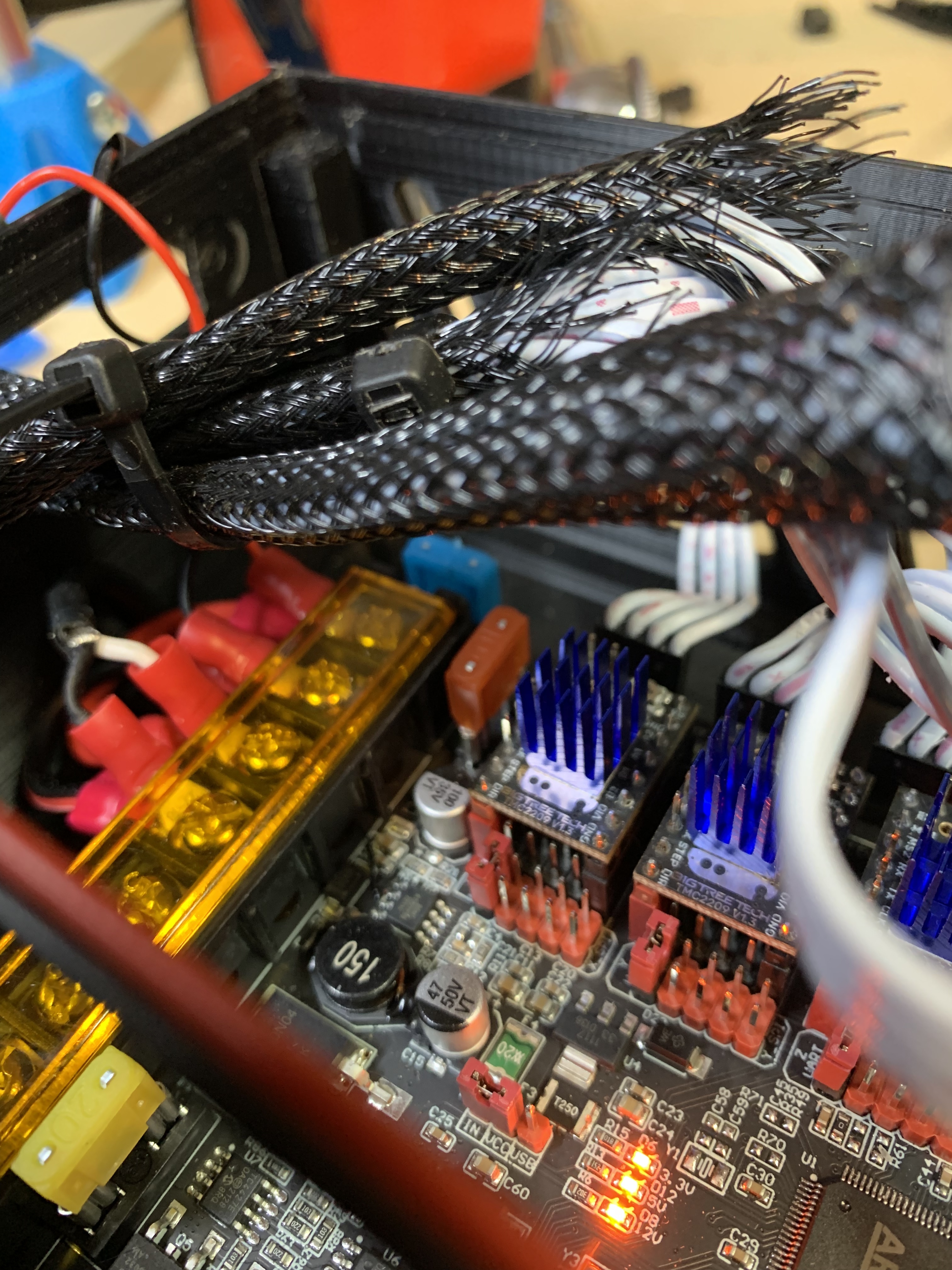
There are three ribbon cables that attach the TFT to the control board. The smaller, typically black cable is used by the touch screen. If you hold down the knob for a couple of seconds, you will place your display in Marlin mode. That uses the two larger, typically gray, cables. Put your display in Marlin mode and see if the display is painted. If so, attempt to move the axes.
If your display runs in Marlin mode, but not in touch mode, then the issue will be with the smaller cable…plugged in wrong, bent pin, plugged in to the wrong socket etc… Typically the issue is the baud rate, but your baud rate is set correctly.
To prevent that fraying, you need to scorch the ends of the sleeve cable with a lighter.
While it sways “No printer Attached” it isn’t going to do anything. That is the black 5 pin cable that goes from the back of the LCD to the TFT port on the SKR Pro. That black cable can be plugged into the wrong port on the back of the TFT. Also since it comes with a DuPont connector on the SKR Pro end, it can be plugged in wrong to the mainboard. It is separated ont 4 pins and 1 pin at the mainboard end, but they all go together. The one separated pin is the reset pin, and goes closest to the EXT1 and EXT2 cables. The other 4 go contiguous from there.
250000 baud is the correct speed, so it should connect from there.
Ok so everything moves correctly in Marlin mode I will have tinker with the touch screen.
It recognizes the Y end stops but not the X other than that it’s rocking and rolling.
I’m just guessing, but it sounds like one of the endstop wires is not correctly connected for one of the endstops on the X axis. Start by sending an M119 from your computer to see the endstop states.
Or x1 x2 could be reversed
That was the issue. Thanks.
Marlin mode is entirely driven by your skr board that communicates through the 2 grey ribbons. There is no embeded interface in this mode so i would say it could be a connection issue on the serial line.
Check that the ribbons are not too tight and have a good connections between the screen and the SKR board.
Just a quick question as this might be related to a different issue: have you updated your tft screen software recently? Does your touch mode still work?