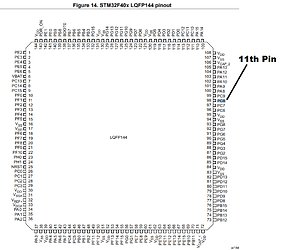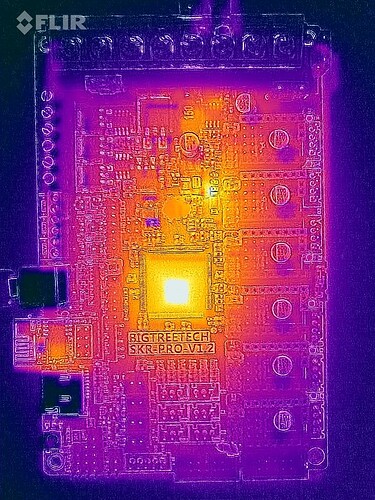Thanks for the power jumper tip Jeff. Just tried, but same result (tried 2 diff USB cables, and serial via ESP3D/ESP01s, firmware.bin not renamed).
With USB supply, 5V breakout pins are 4.24V, and 3.3V breakout pins measures 3.03V
With 24V supply (and power jumper switch back to original position), 5V breakout measures 4.82V, and 3.3V measures 3.18V
Found MCU pinouts, could just about probe VDD and VSS voltage on the MCU’s tiny legs, seeing same power going to the processor that was measured at the 3.3V breakout.
Tried hunting for unexpectedly hot components, didn’t see anything. Position of heat sources isn’t calibrated with blended camera image very well, but heat is coming off the regulators and chips as expected.
Appreciate all the help/suggestions. Learnt a bunch, but unfortunately I’m unable to take this further.
Thinking back to moment of the event… I might not have connected ground first, before connecting power to DROK.![]()
Dug around for STM32F407ZGT6 datasheet and very very briefly contemplated ordering a ~$11.50 replacement processor.
Will probably ditch the DROK and use both the 12V and 24V adapters from V1E on the next board. Gantry has enough internal room and the adapters are light. Replacement is on the way…