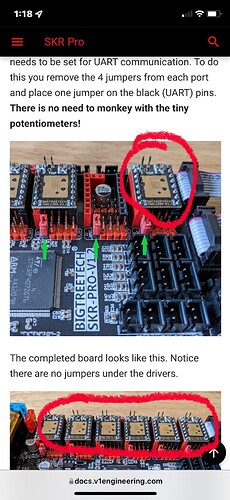I’d like to preface this by saying that I am an idiot. Ok, I’m at the point of setting up my SKR board (and wondering if I should’ve gotten the Rambo). Anyway, I only have five of the red circled things and the completed picture shows six. The fact that I do not know the terminology should tell you what kind of person you’re dealing with. Any help is appreciated. Also, since I am so ignorant about this, should I have gone the Rambo route?
These are called “stepper drivers.” They send the pulses at the correct current to the stepper motors. The board will handle six drivers, but both the MPCNC and the LowRider only use five, so V1 only ships five with the board. You do need to leave the correct slot empty. You want to leave the E2 slot empty, which in the images you post, is the one on the far right.
You, sir, are the man. Thank you very much.
Good choice of board. Haven’t had any issues with mine. Just don’t leave the micro SD card in it after flashing the firmware.
I can see how those images on that skrpro page could be a bit confusing to some folks… but that’s the exception more than the rule around here. I think you’ll do fine. Ryan has done an awesome job of catering pretty much everything within the MPCNC world to be ideal for someone just like you. Watch… he’ll change that photo or add some text to prevent future confusion. ![]()
I seem to remember the docs saying that you only needed drivers for the motors in use…
I have 2 of the SKR Pro 1.2 boards. One has just been disconnected from my LowRider, and the other is in my MP3DP Repeat. (The disconnected one is bound for another Repeat build)
I have used the 8bit boards before (Like the RAMBo) and the SKR Pro is far superior to me. The RAMBo is a perfectly adequate board, but I like the better processing capabilities and enhanced math available on the more capable boards, because I like to let the CAM use commands with a lot of floating point math (like arcs) left behind in it. This can be disabled, and for 8bit boards I would advise to do so.
My man, you are in GOOD company here! Only experience I had when I showed up was assembling the 4 parts of the ender 3. I’m not writing my own software or anything, but I’ve (re)built a bunch of these now and can set up my own marlin and grbl. Heck, i even understand most of what these folks say when they get down to business, lol.
You’ll be helping newbies trouble shoot their setups before you know it.
I setup the drivers leaving the far right slot empty but wanted to check before I used turned on the machine
Happily this was one of the first topics I found - much appreciated!
Leaving the “wrong” driver out won’t hurt anything. The driver that you want to leave out is the one furthest from the power connectors.
Which order you plug the motors in depends on whether you’re building a Primo or LowRider. (If you’re building the “Repeat” printer, you need another driver.)