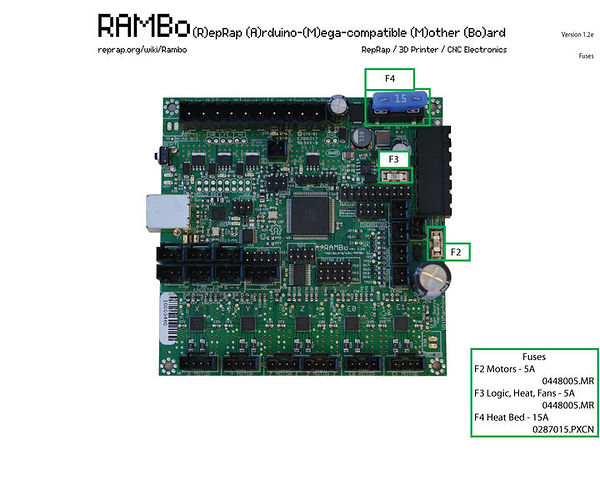If the endstops were set up as NC, they are now all open, so the board is probably panicking because all the endstops are triggered. Try putting jumpers on all the endstop connections (specifically, the C and NC pins only).
Thanks for the help, but what type of jumpers do I have to buy and where do I have to pu them on the endstops?
The firmware should not actually care if the stops are triggered.
You can use common jumpers (like the ones for your stepper drivers) over the “S” and “G” pins. Not the “V” ones, that would be bad.
It is starting to sound like you did something bad to the 5V regulator.
When you say
does that mean that it was actually doing something when you unplugged stuff? That is definitely not the recommended way to do things.
To be sure, have you checked the fuses? There are 3. (Numbered 2-4 just because, I guess.)
F2 is for the motors, and is on the edge of the board next to the power connectors, beside the EXT jumpers for the LCD. (Probably OK, but should be checked) It will be a little white box sort of thing.
F3 is the logic fuse, and is the little white box just inboard from the power connectors.
F4 is the obvious one, and we don’t use it, so it should never blow. It’s the big 15A ATO type fuse and it’s for a 3D printer’s heated bed.
No, when I unplugged the endstops it was off and unplugged
So, I tried checking the picture ja for the endstops on the board, and they are all fine and giving out 5v. Until now I have tested everything mechanically and physically for the endstops but what seems to be happening is that the firmware is completely useless gnotong the output of the endstops, so is there anything I could do to the firmware, or something like it to get it to recognize and use the endstops?
Also, the reason why the board stopped working was because of a fuse, now it works 
F3, right? That would make sense from what you were describing.
First off, send
M119
and see what the firmware thinks is happening with the endstops. It should show them as open when the switches aren’t being pushed, and triggered when they are.
Stock V1 firmware expects the switches to be between the (S) and (-) lines on the mainboard and wired to the (C) and (NC) pins on the switch. For most microswitches, these are the outside pins, leaving the one in the middle not connected, but it doesn’t hurt to check.
In any event, M119 is the command to see what the status of the endstops is. Just for reference, the response that I get on my printer (X, Y are in the middle of the bed with Z homed) is this:
Send: M119
Recv: Reporting endstop status
Recv: x_min: open
Recv: y_min: open
Recv: z_min: TRIGGERED
Recv: ok
It would be different on the LR, of course, but Marlin will at least let you know what it thinks is happening. Try it while pressing the switches, too.
I have tried sending an M119 command, and all the endstops come out as triggered except the z min. But when I press them down, nothing changes, also they come back as triggered even if they are not. On top of that I have everything connected as you said, so I don’t know what to do
It’s possible that you damaged the MCU when whatever happened that blew that fuse happened.
Which is the MCU, and what does it do? I really don’t know much about control boards
Main Control Unit, basically the arduino CPU.
Remove the endstop and very carefully put a jumper from S to ground on the xmin pin. Don’t touch the +. That should change it to open. If it still shows triggered, then something is broke.
Ok, and if the jumper makes it not come up as triggered, how to I plug in the endstop?
If the jumper comes up as “open” then the problem is in your switch wiring. It should be as I described above, with the (S) and (-) pins connected to the (C) and (NC) pins on the switch.
You can check the switch with a multimeter. If there is continuity between the pins when the switch is released, and NO continuity between them when the switch is pressed, it’s wired correctly.
Ok, I’ll try that, thanks
So, I tried putting a jumper in the endstop pins on the board, and when I did they all came back as open, which from what I understand means the board is fine. Then, I plugged in the endstops and checked continuity. I had to flip the wires and the there was continuity. But when o send the M119 command with the endstops I logged in correctly, the y axis comes back as triggered. The z axis, comes back as open and it recognizes the switch, so it goes down and tries to home but the switch doesn’t stop it. As you know I was having trouble with the power on the z axis, so I had to put it in series. Is this the reason why the z axis isn’t working? The only axis I don’t understand is the y axis.
Having the Z axis in series is going to do some weird things with the dual endstop firmware. Most likely it would be ok if it was told that there’s only the one endstop, and it will sort of work if you use the endstop switch location for the motor that you’re using, though it will complain that the other motor never hit the limit switch, and probably report that homing failed.
Right, but is there any explanation about the y axis?
If the M119 is reporting the Y axis as triggered, but reports open with the jumper, then your switches are either wired wrong, or the wire to them is broken.
The limit switches, properly connected to the NC (Normally closed) and C (Common) pin should be exactly the same as the jumper, shorting the signal pin to ground.
The jumper verifies that the board is reading them.
The switches have 3 pins. (C) – Common, (NO) Normally Open and (NC) Normally Closed. When the switch is pressed, it connects (NO) to (C). If the switch is not pressed, then it connects (NC) to (C). (NC) and (NO) are never connected to each other.
On the board, the pins are (+), (S), and (-) The firmware enables a “pullup resistor” on the (S) pin, so there is a resistor that connects (+) and (S) internally. This means that the (S) pin is at 5V when there is nothing else connected to it. The firmware looks for that 5V, and reports the signal as “triggered”. Because there is a resistor, the (S) pin can be shorted to ground through the switch. Ground will overcome the resistor, and the (S) pin will then drop near 0V. When the firmware sees that 0V, it will record the signal as “open”.
What all this means is that if the firmware is reporting your Y axis as “triggered” then you are not shorting the (S) pin to (-) using the switch.
This can mean that the wire is broken, one end is disconnected somewhere, or you are not connected to the correct terminals on the switch.
Ok, thanks