I read the fine print and they do say they are developing their product with money backing and will look to remuneration in the future. But I really like what I see - it’s what Adobe’s photo suites are not (don’t know about illustrator) - It’s a start from a blank sheet of paper rather than carry twenty or thirty years of development baggage. I really look forward to having a play once my “learn Photoshop” phase is done!
I usually use Inkscape, but I also had trouble thinking nothing was working until I figured out that the vector drawing is lying on top of the bitmap, and nothing visible happens when you hit OK. You have to just dismiss the box, and when you click on the vector and drag it, you can see how it came out.
Recently, I have been using VcarvePro, which I love and recommend highly. It has a “trace bitmap” feature that is quite intuitive. It is the bird icon.
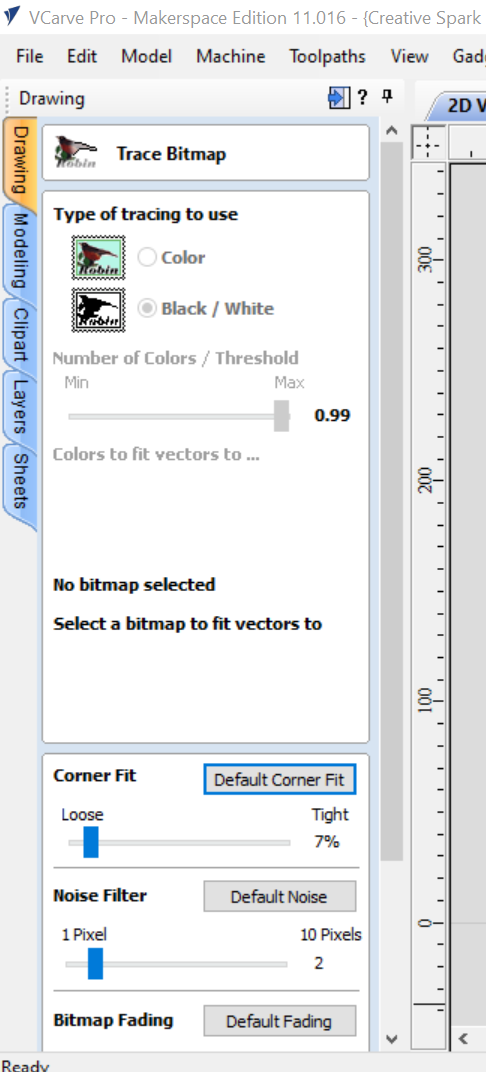
RMRRF Discovery - Kid friendly easy to use CAD software from Cookie CAD at www.Cadit.app, they were close to V1E booth at RMRRF.
I haven’t tried this, but what if you change the color of the line infill color before doing the “trace bitmap” in Inkscape. I think it’d use that color in the overlay.
