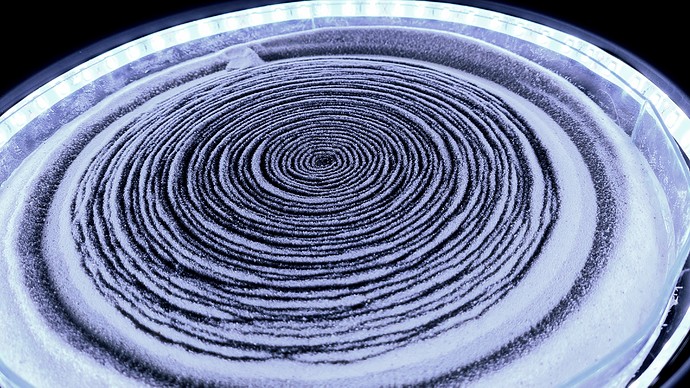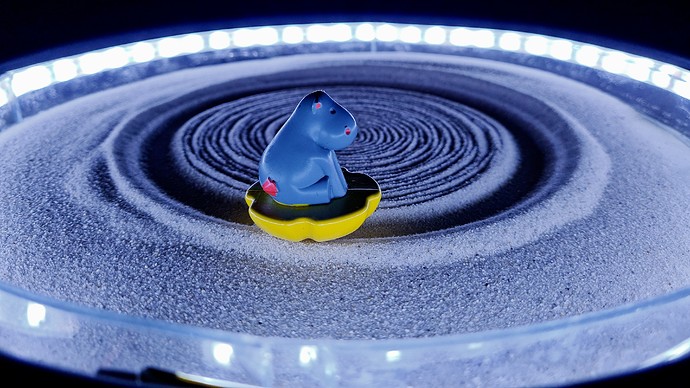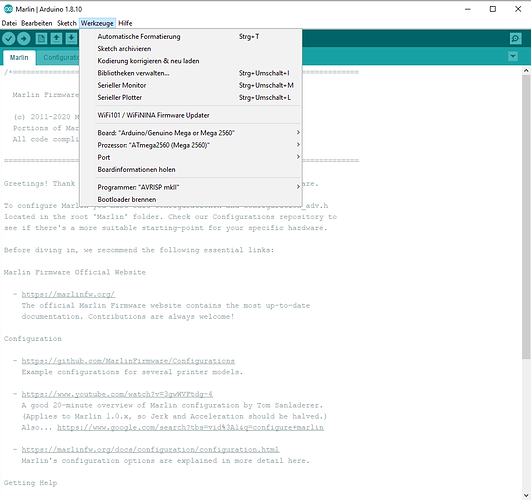Ooh, you have to put a magnet under Yoda to make him float around with the machine! 
If he was sitting on the edge, it would look like the force was moving the ball…
Hi all. Finally, my proof of concept work very well. I just have some trouble to make the ball turning and nit sliding! Have you an idea? Has someone get some luck to make the ball turning? Yes I have even try with the toy of my 9months child 
It’s alive!
To get it to slide, the depth of the sand needs to be well below half the height. Closer to 1/3 or 1/4 is better. It makes it hard to keep even, but it can drive over it.
Cool pictures looks amazing.
Great work!
Are you planning to build a bigger one in the future?
Have you already installed SandyPi or is it still running from a connection to a pc?
Hi Arthur. Yes I want to build a bigger but I have already all my table in my appartement. I need to find someone who want a table now🤣
Yes I use Sandypi but it’s still quite buggy. I work a lot with the developer to make test for him!
Wow
what progress you’ve made.
I limp a little behind with my table.
compliment
servus
KLAUS
Hello everyone!
I am so happy to find this! I build the Rob Dobsons robot and its awesome.
but I did dive into this knowing nothing. So I just get to look at the robot…
I am sorry for asking for help. but if anyone can suggest a easy way to learn how to find and upload firmware would be great.
I have a Mega 2560 with ramps 1.4 board. i did see links for Marlin above and I do not know how to move forward. I also have a laser GRBL board if that’s an option?
Tried to just upload as is to board but get errors. and reading notes says to configure for use. I’m clueless.
thanks for any direction. I’m am looking to learn how the software side works.
Eric
Hey Eric
Dont feel sorry for asking for help. Just ask your questions here and I would love to help you.
First, you need to download Marlin for Arduino from the link below and upload the firmware to your Mega 2560. The Mega and Ramps combo is what I am using so it should work for you too.
https://github.com/V1EngineeringInc/MarlinBuilder/suites/1728007278/artifacts/32713996
The Errors you are getting are probably from not setting up the Arduino uploader the right way.
Set the settings to what you can see in the picture.
If this works you still need to change somethings in the code with RepetierHost for example.
What stepper drivers are you using for your ramps?
Greetings Arthur
Thank you for the info.
I started with that same file, I think.
I have A4988 stepper drivers
A question I have is do I unzip and run the .ino file or install as zip in Library?
Yes, you need to unzip the file and then open the Marlin.ino file and upload it.
As you are using A4988 stepper drivers you need to change it from DRV8825 to A4988 in the config.h.
Thank you Arthur
I changed all the lines to A4988 driver and tried and upload
I get same error
Arduino is looking for a Library U8glib.h
sketch\src\HAL\AVR\u8g_com_HAL_AVR_sw_spi.cpp:65:10: fatal error: U8glib.h: No such file or directory
#include <U8glib.h>
^~~~~~~~~~
compilation terminated.
exit status 1
Error compiling for board Arduino Mega or Mega 2560.
I found I needed to update Arduino Library and install that particular file.
upload complete
so far so good
thank you Arthur for the guidance!
@jeffeb3
For sure now, the code you did work very and converting .thr to scara Gcode is quite precis. I’m trying now to modify the GRBL to put your math between gcode reed and motor motion. So, Sandypi would be able to draw well the print drawing
Bellow the extern diametre is only 250mm!!!
Thank again for your work
Looks really good.
Hi Jeffeb3. I saw you work on a scara sandify output format. Have you a idea when it will be available. Can’t wait to test it. 
It seems to work. But I have doubts about releasing it. I want to do no harm. I am worried that by making it just a checkmark:
- there will be people who don’t have our goofy setup who want to use it. Maybe someone with a different scara setup.
- people will assume it is easy and then not do their homework on how to set up Marlin, etc. For it.
I will probably merge it, but I would love it if someone would try to make a correlated open hardware project. If someone made plans and instructions for a scara machine, with the marlin setup (or grbl) I’ve suggested, then I would definitely push these changes into production. Ideally, that someone would also be available somewhere for questions to help the next few people down the road.
Until then, I think I just need to soak on it a bit and convince myself it will be helpful.
@jeffeb3
Ich stehe für einen ausgiebigen Test des SCARA-setup in Sandify gerne zur Verfügung.
Beim Weiterhelfen bin ich auch dabei, soweit meine fachliche Kompetenz halt reicht.
servus Klaus
Hi Jeffeb3! You’re totally right about the fact if we add a customs output to sandify, so we need to explain for what kind a machine is it and some instruction to build one. For me, whi have skill.in mechanics and less in software, it’s a good thing to be able to use standard Gcode file for scara and I thing it’s a big advantage for a lot of people.
Concerning the mechanical parts, I guess, the Rob contruction can be take like it and used with GRBL or Marlin standard soft + transformation…
So the only thing we need to do is adding instruction to install GRBL or marlin? Did you agree?
I spoke a lot with the master of sandypi, @texx and he want to add scara also in sandypi!
Of course I have a proof of concept already working well! I could made some test if you agree!
I’m very interested in this project but frankly, a bit intimidated.
I’ve scanned lots of sites that discuss various build types for sand tables.
I think I like Rob Dobson’s design the best.
But no sooner do I think about starting with Rob’s design, do I find new info that has me question if it’s the right starting point.
So I’m wondering if someone (Arthur, Jeff, Vincent) would be kind enough to summarize the basic steps towards a working sand table - just enough to get me over the hump.
- 3D print these stl files - add link
- use arduino + cnc v3 shield
- run grbl from this repository
- create simple sandify image with output type abc
- …
Any help greatly appreciated.
Note: my interest is in building a smaller table - say 50cm wide.