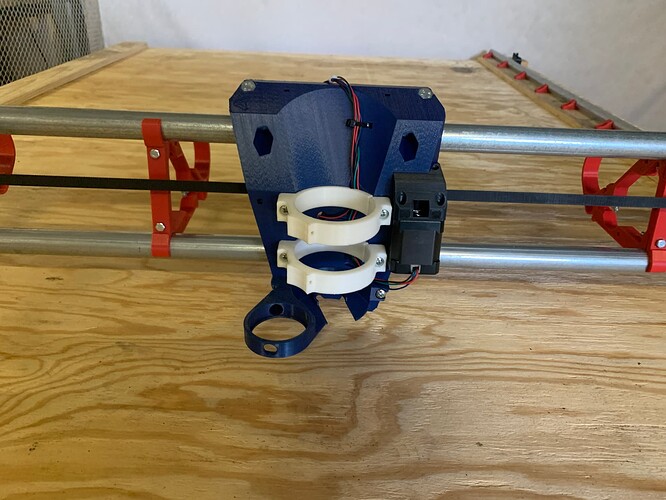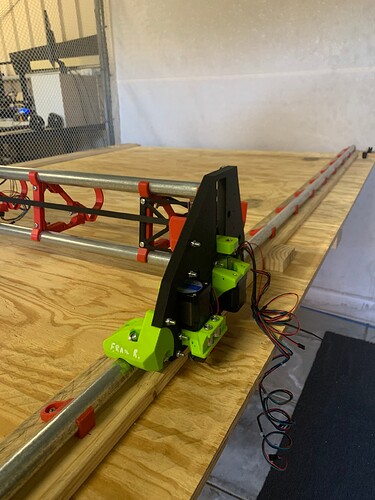Hi, I am building my full sheet(almost) Low Rider3 in my shed in Perth, Western Australia.
So far it has been a good experience, with all my printing done, plus some aluminium XY plates, via AnthonyG… Thanks AnthonyG for your help.
In regards to Board box for SKR Pro, i have printed Ryans’ box, before coming across others. As i have printed it already, i will use and modify to my liking, but in his photos he also has a box for tft35 screen, which is not in the instructions?
I am wanting to print this box for my screen, as it fits in the recess on top, but I need an .stl file for it.
(the one in the first picture in the Key points section.)
Can someone please point me in the right direction.
Cheers, Anthony0281.
P.s. I will post some pics of my table and set up-as soon as I work out how ![]()