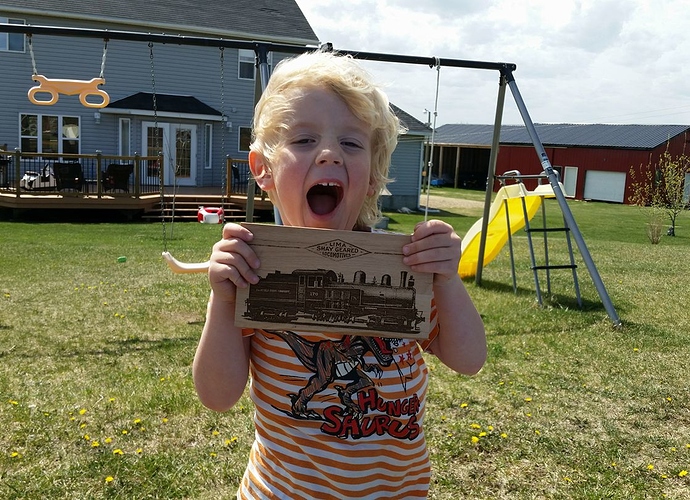Hmm, so what’s wrong with the Z-Axis in RC8? I’m running it on one of my printers right now without issue.
printers are fine.
Weird, I thought I uploaded some pics of the mirror etch… no matter; vids are better right?
I also took a video of the new tool mount in action. I have to say rigidity is hugely improved over the standard HicWic part. My boxes are coming out with much nicer surfacing and edges! That vid will come later.
Sorry I crashed the site and it all got rolled back a day yesterday afternoon.
The engravings look really nice if you take a small tool like a scratch awl afterwards and scrape out the left over silver coating right to the glass. It doesnt scratch the glass and then leave the option open to paint the engraving.
Haha, I used to run a couple gaming forums and crashed them numerous times when trying out new plugins and ideas. I used phpBB at the time and it worked okay for the most part, but the spambots were a continual nuisance no matter what I did! I don’t miss those days at all.
Thanks for the tip on scraping Jason! It really looks good but might look a lot better with some black paint under the image.
Paint it after you scrap it. If you paint it with the left over film left on it will give it a greyish tinge to the color. Attached is a mirror I made for my fathers company. All left over film was removed then painted.
Man, that’s a nice looking burn! Is that with your 6W laser? I have to get a new one as mine died in a puff of ‘overloaded PSU’ smoke. I still have the 2W to play with and upgraded the PSU to a much more reliable unit.
I also got some cutting done with the new mount…MUCH nicer cuts than the wobbly PETG one! My audio was all weird so I swapped in some Youtube freebie music.
It’s finally warming up enough that I can get back to the MPCNC in my garage…winter; who needs it 
My question is in regard to Marlin. Previously I was flipping between versions to run the laser VS the router; has this been addressed yet and do we have a single firmware version that’ll run both or do we still go from one to the other?
I’m also going to be making some hefty changes to my machine this year if all goes well. (Hint: 1.5kW spindle)
The laser firmware only reroutes the fan pin as far as I remember, you shouldn’t need to switch.
My vote is stick with the 660.
I was getting artifacts and skipped lines with the laser on RC7, and there were Z-Axis and rapid issues (I think?) running RC8 with the router. Have these been fixed?
We still don’t use RC8, the full release is a few days away, I’ll wait.
The laser issue has to do with the LCD.
Yeah, I run the machine from an SD card so the LCD is essential. I tend to do a lot of cutting then switch to a lot of laser work so not a huge deal right now to switch firmware.
Intent is to eventually build another machine for dedicated laser work but for now it pulls double duty.
I check github everyday, New firmware soon. If you have the RC8 I put out before it will work for milling, we found out is was more of a z speed issue causing the LCD issue. You can just leave your RC8 on there.
Awesome! I’ll re-up it next time I switch my wood out and give it a whirl. I tend to let it run slow so shouldn’t be stressing movement anyway.
Got to burning a bit more, here’s a bit of work with a dithered image in PEP5. First is dirty, then the soot washed out. Last one shows depth of the burn.
[attachment file=33386]
[attachment file=33387]
[attachment file=33388]
DANG!!! That is nice.
Thanks! My 4 year old loves his ‘Train Map’. He wants me to wrap it up in Birthday paper so he can pretend it’s a present.
[attachment file=33423]
Very, very nice projects!
The results on the train picture are amazing. How long did it take?
Roughly 3 hours