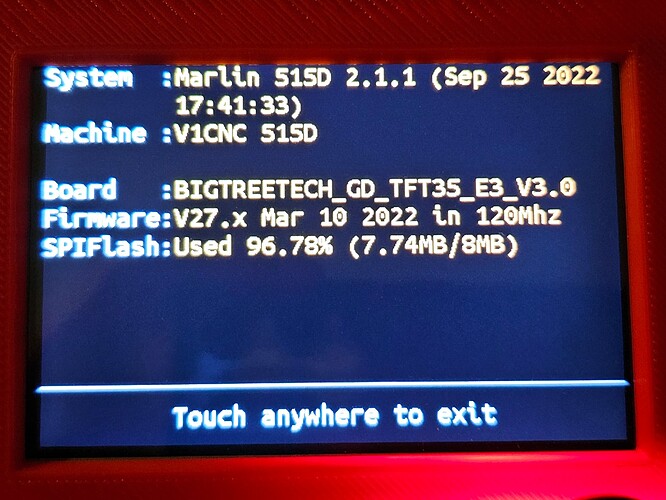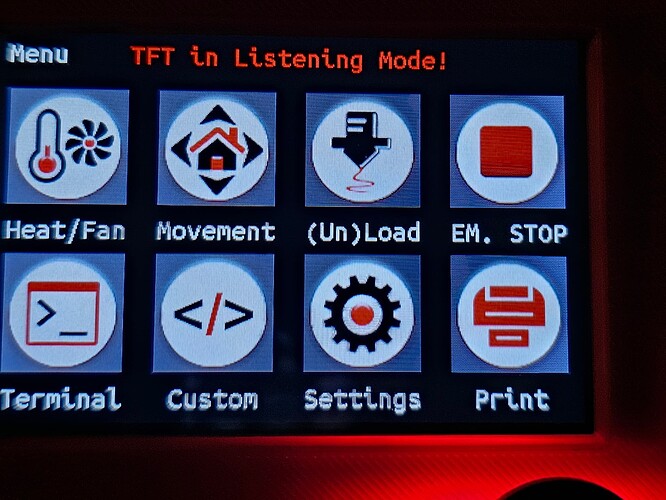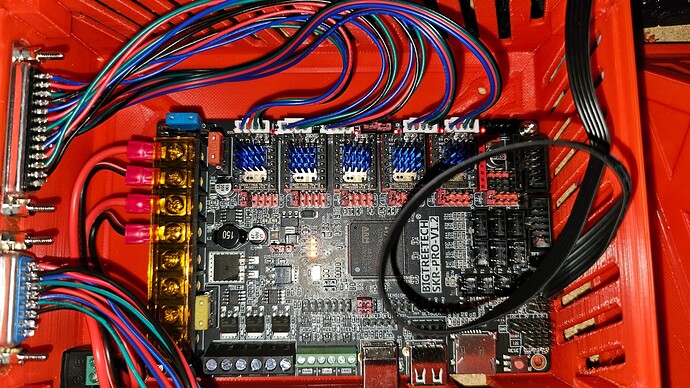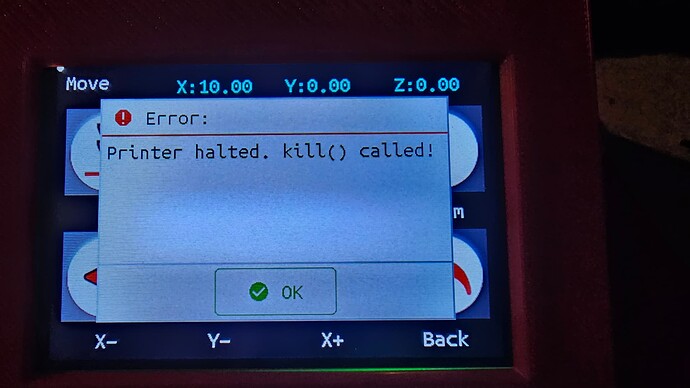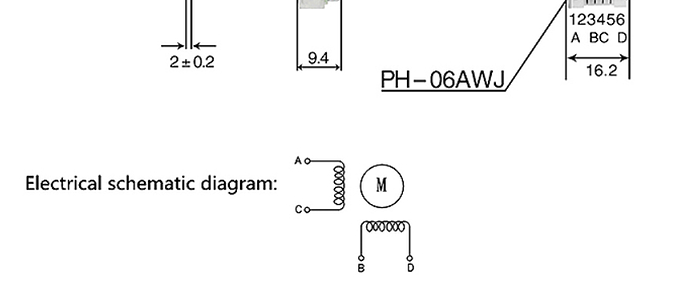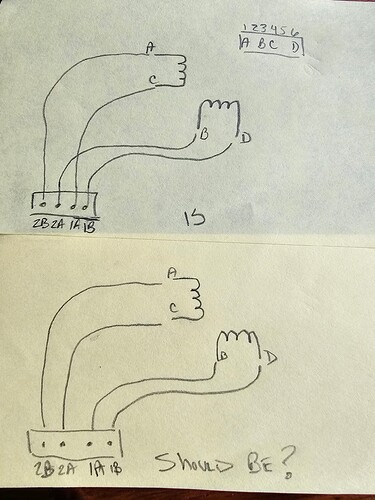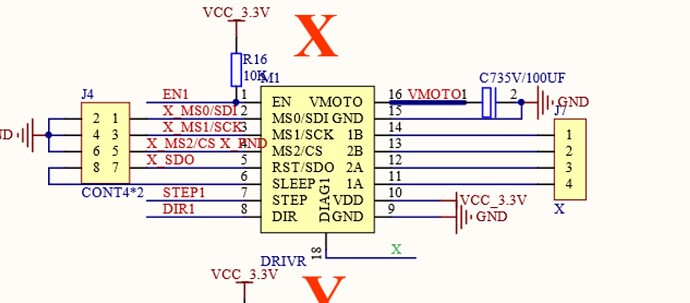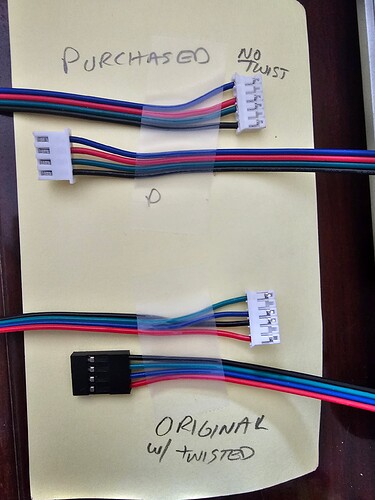I have installed the mainboard firmware, and screen firmware but nothing is performing right. The display is displaying icons that look more like for a 3D printer, and none of the steppers move when I try to make manual moves, no noise or motion. sometimes I get error screen saying printer halted. kill() called! I have the BIGTREETECH SKR Pro v1.2 and BIGTREETECH TFT35 E3 V3.0.1 with BIGTREETECH TMC2209 V1.3 UART. All the firmware files I got from the MPCNC links.
Hey Michael, the firmware is originally 3D-printer firmware. There used to be custom versions, but every update breaks them so this got scrapped. You’ve got the right firmware.
From what I know the kill comes on when the steppers don’t have power, so you might want to check whether you not only connected the board to the power but also the stepper drivers. You need to have 2 power and 2 ground connected to your board. If you have done that, there might be other issues with your connections.
In the debugging of your problems, be aware that you can put your display in Marlin mode by holding the knob down for a few seconds. In Marlin mode, Marlin will be painting the screen, and it uses the two wider (usually gray) cables. There is no touch detection in Marlin mode. Marlin mode bypasses the TFT firmware.
It sounds like you did not buy the board from me?
Did you also flash your screen?
I did flash the screen a couple times since i thought it was wrong since it had print and other 3D printer icons.
Nope that looks right…now let’s see that test crown
Only question i have is that leads to other parts. Would having the stepper out of config cause my issues? i.e. center two pins reversed.
Power down, and unplug them. Try one stepper at a time.
That last screenshot is unusual. I am not sure what would cause it if you only tried a move. (homing could cause that with no endstops)
I also do not think I have ever seen it say “tft is in listening mode”.
I’ll do a fresh re-flash of the firmware’s tomorrow. I got that same error even with the dual end stops in place. Just to verify, the end stops should be wired C & NC, correct?
Your firmware looks fine.
Do all your testing without endstops plugged in, you can use the machine without endstops.
Yes. Nothing in the positive terminal.
looking at stepper motors I have. the pins are A1B1A2B2 BUT THE BOARD 2B,2A,1A,1B. I’m thinking I need to swap the two center pins on one end of the stepper wire so they will be 2B,2A,1A,1B.
Does this sound logical? I can easily swap the two center pins on the connector that connects to the stepper motors.

I don’t think you need to swap them. Because the steppers and the boards are both 1122. But to be sure, power off the board, unplug one stepper and test its pins to see which pins are each coil.
If you have a completely disconnected stepper and you short two wires of one coil, the stepper will be significantly harder to move. If your steppers are wired right, the first two are a coil and the last two are a coil. If that is true, they will work.
please verify the image in green is the control board and I see 2211, where 2 is one coil and 1 is the other coil, but the image in black I read as 1212
So the should be image is the way it needs to be? Which would group the pairs on the controller like the jumpers pre installed for the 2nd z port where they short 1/2 and 3/4
Yes, give it a try.
I believe i figured it out. Looked at the long wires i purchased to wire the MPCNC had the wires like the is image but one of my shorter but original wires and images on-line show them in the should be image.
Nice catch, that is odd for sure.