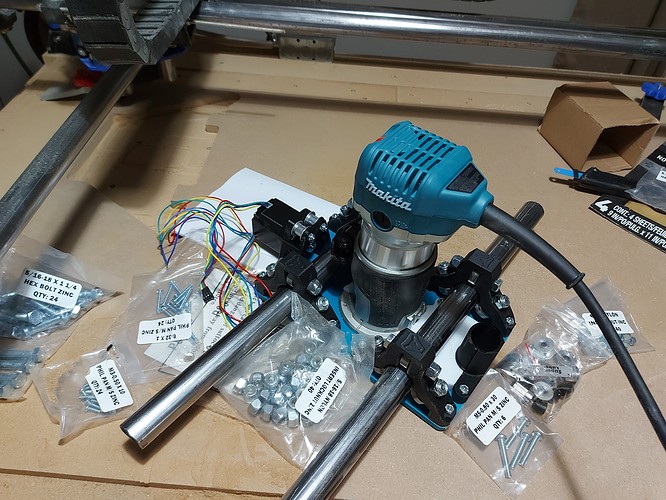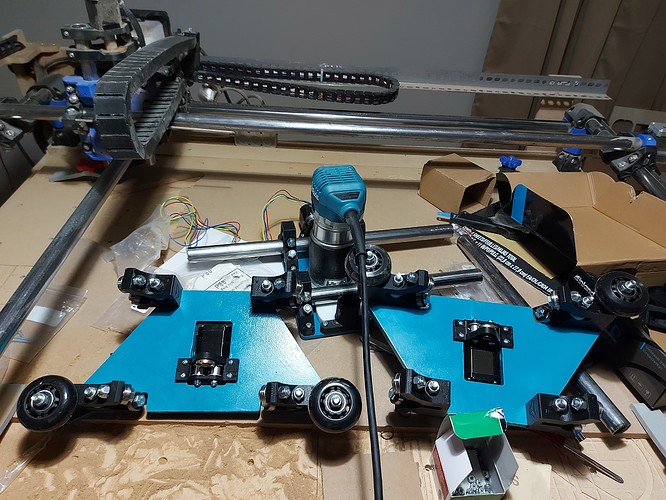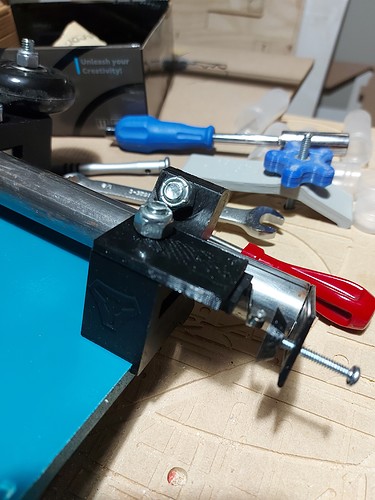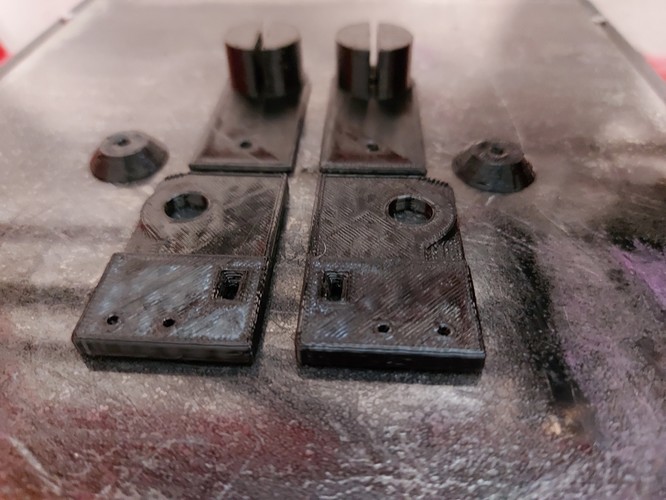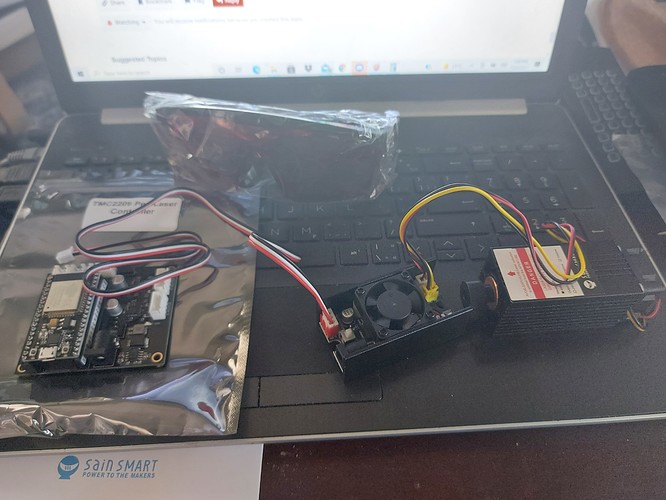Going a little sideways.
I got started on designing an X and Y endstop, and started looking at adding a laser. Not quite sure how that transitioned, but… Here I am.
So assuming that I’ll be using the SKR Pro 1.2, I’m a little foggy on what I can use as a PWM output for controlling the laser. Looks like the unit that I chose uses a 5V trigger signal, PWM for laser power. This makes the math easy, but the actual control is a little harder than direct controlling the laser with Vin voltage (ie: 12V.) It does, however allow me to use 24V power, which is nice… Well, except that the laser power supply itself wants 12V. Well, I do have a 24V - 12V converter, up to 4A, which is good for 48W, and the laser takes a max of 2A/24W as per spec, so no problems there.
My plan will be to use aircraft panel connectors for the laser. Looks like 4 wire connection from control to laser, and 1 pair is just for the heat sink fan. Should be easy enough to do as a module that I can just plunk onto the carriage.
So the next question is… Where can I get a 5V PWM pin on the SKR Pro 1.2 so that I can control the laser form Marlin?
I think that I’ll set the machine up so that I can use either the spindle (Makita RT0701C) or the laser. Make a laser carriage that replaces the router in the clamp, and this time, don’t put the power cord through the drag chain, so it’s not a major pain to remove the tool. I did that on the Primo, which works great for keeping the power cord out of the way. Not so great for pulling the router out and substituting a different tool.
Also looking at various solutions for air assist. I kind of wonder if the vacuum shoe might just manage the job. The vacuum is a little loud though, so I’ll probably play with something that pushes air. I have an aquarium pump good for about 2.5L/min. It’s not much, but enough? Dunno.
I’ve been reading this thread on setting up a laser. Not sure if there’s a better reference. Much of this seems to look like the firmware “will just do it” in stock form, which would be awesome. Maybe I’m just overthinking things. Edit: Duh. My linked thread answers the first question at least twice, I guess I ignored it because it says 3.3V
Anyway, I have what looks like it will be a good laser mount for the Makita carriage. If the aquarium pump will be adequate for air assist, (I’m sure better than nothing) then I might look at having it mounted alongside the router, but I’m worried about dust contamination so removeable makes more sense to me.
I was thinking that I would set the laser focus at a fixed distance, and set up a #6 screw as a contact, for the alligator clip on the touch probe, and use a known size block with the touchplate to set Z=0 as the laser’s focal point.
This is my pennance for abandoning Marlin in the 1.x days (Except for really simple stuff, or where pre-built configurations exist) and going to RepRapFirmware. I’m sure that I could do all this with a Duet, but don’t just know how to do it with the SKR Pro.