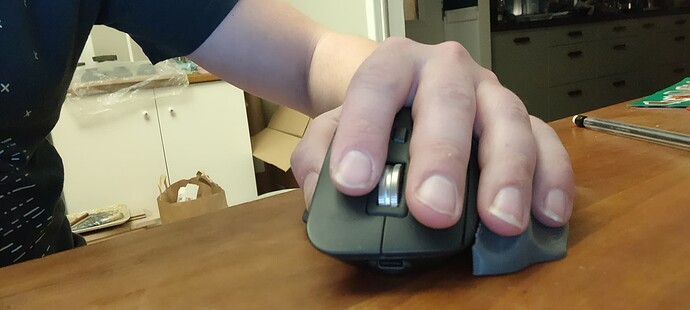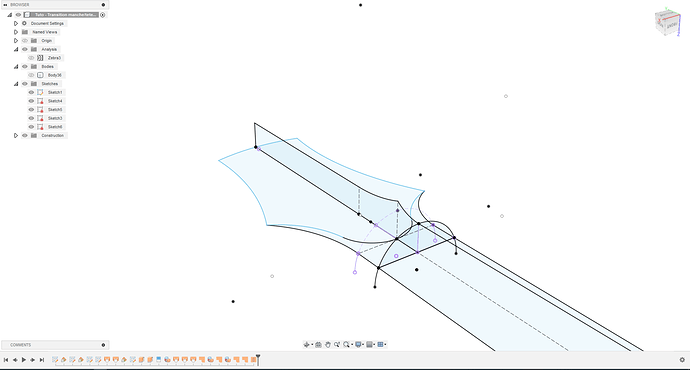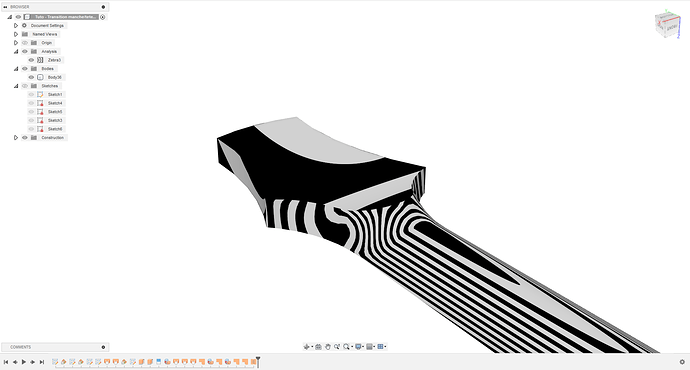Maybe consider sharing the commands between both hands and use a programmable keyboard for your non-mouse hand. You can usually program macros for those ctl-lalt-shift-letter commands and I find muscle memory soon removes the need to look at the keyboard.
Oh come on people, it’s 2023 2024 (doesn’t time fly when you are having fun?)
I know what all the haters say, but it’s called a Magic Mouse for a reason. I have arthritis in fingers and wrist, tracking is as fast as it goes, all my photo editing (and I do long sessions of that) and cad stuff is done by moving my index finger in a 30mm radius.
Try it, you’ll hate it - but it grows on you till anything else feels soooo 20th century.
I suspect a wacom tablet would be another level again - and I don’t really know why they haven’t found favour in the cad world - probably influencers not influencing…
Ok. I’m at my desk and ‘working’… I just took a look at how I’m using my mouse.
I have an older Logitech MX Master mouse.
My thumb is on the thumb rest.
My pointer is working the LMB
My middle finger is resting on the scroll wheel
The ring finger is working the RMB
And the pinky is hanging off the right side of the mouse.
I notice as I move the mouse around a bunch, my ring finger drops off the right side of the mouse so that my thumb and ring finger are taking all the pressure. For smaller movements, my ring finger stays on the button.
I don’t move my wrist much, though. My forearm is resting on the edge of my desk just beyond my elbow. In order to move the mouse left to right, I’m pivoting on that resting point. So I guess I’m using my entire arm to move the mouse. Same for moving up and down. It looks like I’m pushing my arm forwards/backwards.
For smaller movements, my fingers push the mouse around. My wrist stays pretty locked. All 5 of my fingers are doing the pushing.
Geez. I can’t say I’ve ever paid this much attention to my mouse usage.
As an aside. I’m also a huge fan of the older Microsoft Natural keyboards. I have 2 of them, one of them is sitting on a shelf waiting for the current one to eventually die. I like these keyboards so much that when I worked in an office, I brought my own from home (why I have two).
I started getting wrist pains about 6 years after graduation college while working in IT. The switch to the natural keyboard and trackball stopped those pains. When my trackball died and I couldn’t find the same one, I tried a few others. None of them suit me. I switched back to a regular mouse and within a year was starting to have occasional wrist pain again. I splurged on the MX master at the recommendation of a friend that does a lot of gaming and I haven’t had any wrist pain since. That was ~2017 time-frame.
I will say that since COVID, about half of my week is spent working directly on a laptop using the trackpad. That’s a little different as I work the trackpad using fingers from both hands.
I plan on ordering one of those trackballs I linked earlier in the thread. I want to see how it works. I probably won’t use it for gaming, but I may get used to it enough to use it for F360 and normal work again.
I’d really like to get one of the 3Dconnexion devices. I may have to save up for one.
You know… now that you say that. I may have it backwards…
I just looked at the settings for my mouse. It does look like I have everything set lower than ‘stock’.
I had to go look it up. This is the trackball I used to use. The reason I liked it so much was the scroll wheel was still under the pointer finger and not on the thumb.
'Nother trackball user.
Logitech still makes them, but they’re all wireless now. I hate having to change batteries, so the last ones I’ve bought were knock-offs. One the buttons have failed, the other was wireless, but with USB charging, so… it’s wired now.
I also still like having the middle button scroll wheel. Carpal tunnel would do terrible things with my kendo hobby, so I really want to avoid it.
I think that’s part of the problem for me:
- thumb on the thumb rest
- pointer on LMB
- middle on RMB
- Ring and Pinky hanging off the right side
I’ve installed the 3D print this afternoon, so far it seems to be a lot more comfortable, although the mouse now seems even more bulky and heavy than it already was
Still pondering if I should try an MX vertical or MX ergo though…
How far do you have to move the mouse in real-world terms to cross the screen?
Something like 5cm, hard to tell as I’m pivoting the mouse rather than tranlating it…
Just had an hour of cad session with the 3d printed attachment installed, and I can barely feel a strain in my pinky right now
The wrist seems to be a bit more strained now though… very hard to tell as when you begin to focus on those pains, everything feels suddenly odd >_<
Bonus: this tutorial in advanced modeling I took as a live test was very interesting ![]()
Ok, I’m at more like 15-20cm to go from left edge to right edge on my main monitor.
If you’re pivoting the mouse then you might want to reconsider those settings as it sounds like you’re probably using your wrist for motion which is what I think my issue was a few years ago. I’m still using my wrist or just fingers for small movements like selecting between multiple buttons, but if I’m doing a long move like going to close a window my wrist stays neutral the entire time and doesn’t move at all.
If you do try lowering your sensitivity you’ll probably find it feels ‘tiring’ at first. For me that only lasted a day or two and I got used to it super quickly. I also found that I preferred making big changes like halving the sensitivity and trying that rather than incremental ones as it was less total time spent adjusting.
You may also need to check that your desk/chair is at a decent height and make adjustments there. Mine is set so that when I’m sitting normally, my forearms are parallel to the surface and just lightly resting, rather than having just my wrists touching or the edge of the desk digging into my forearms.
I’m also a huge fan of having a large mousepad, not only because it is likely lower friction (therefore lower force etc.) than your desk but it also denotes that ‘this is my dedicated space for my mouse’ so I don’t do things like put things there etc. I use a Steelseries Large cloth mat because it was one of the only ones I could actually try before buying, but there are tons of options that are likely identical.
Hopefully that helps. Something to consider at least, anyway. I’ve spent a lot of time thinking about this because I’m probably on a PC ~12 hours a day most days?
This is what gets me…
I’m a developper by trade and I’ve been using a mouse and keyboard 10-12h a day for the past 20 years
I still do use the mouse/keyboard a lot in my workday, but i do not feel any particular strain while doing this
As soon as I’m opening Fusion and doing some CAD, though, the pain systematically appears…
I’m using the same pc/mouse/keyboard at home and at work, so it’s either a matter of desk/position, or something I’m doing while CAD’ing that I do not do when working
Yeah, I definitely know what you mean. I’m coming at it from a position where I’m frequently spending 100% of my time in CAD vs doing firmware dev or documentation. There just seems to be something different about using CAD tools. I think that when using Solidworks or Altium I’m frequently doing just a lot more with the mouse than I would in any other setting. I would guess that I’m probably using the mouse for ~90% of the time because the only time I’m using both hands on the keyboard is for typing in dimensions, adding text to a PCB, searching libraries for components, that kind of thing. And it’s often a lot more back and forth between monitors, too, where I might have a PCB on one monitor, a schematic page on another and then a datasheet on my laptop screen. So there’s a lot of big moves in there (going between monitors, big moves of parts for placement or original drawing of shapes) and then small ultra-precise movements (selecting lines/components that might be in tight spaces etc.). Compared to using buttons/menus in an IDE, I think there’s just something subtly different about it. I’ve never used a trackball enough to get used to it, but for whatever reason I don’t personally find there’s enough balance between precision and bulk movement for my tastes. It’s also why I don’t really end up using my SpaceMouse at all, as much as it seems to work for Ryan and others. I’d much rather have my left hand using shortcuts than using my mouse to select tools by buttons etc.
As I said above, I’m also a fan of using different peripherals everywhere that I can. I know some people hate it, but for me I’m hoping that it spreads out the fatigue/stress a little. The G502 that I use at home keeps my wrist in a hugely different position to the MX Master. Honestly, after this discussion I think I might replace the MX Master soon, it just feels SO heavy and awkward now that I’m focused on it.
Wow…I get across all 3 monitors in that range
Edit: lol…nevermind, I just measured… I get across all 3 in 9cm of movement ![]()
Show off. ![]()
![]()
I’ve been working in front of 3 monitors for 18 years. It got to where I couldn’t stand having only 1 or 2 at home anymore.
At work if I could have 5 and I would utilize every one of them
lol I have 2 at home and definitely couldn’t go back to one. Finally got 2 at work a year or so ago and my relief thought it was stupid. Now he says no way he wants to go back lol. I’m sure if I had room for 3 at home I could use them lol
Yeah, it’s all pretty personal and depends on what you’re actually doing with the mouse, as well. I used to use higher sensitivity and, like I explained above, that ended with significant wrist related issues.
Moving to lower sensitivity was one of those things where once I got used to it, having to go back now feels absolutely awful and makes me wince just thinking about. I’m no slower or faster or more/less efficient either way, it’s really just having enough desk space for the mousing surface and no amount of extra desk space is an acceptable tradeoff for wrist pain.
My desk is always full of junk that I’m working on, and I got sick of playing typewriter mouse, having to pick it up and bring it back to be able to move further.
Seems like the farther movements would be worse on you.
Most of my mouse movements are pretty small so there’s not much wrist action at all.
This is what was recommended by someone brought in to assess our workplace environment and what helped me specifically. As I understand it, it’s not just a case of total movement, it’s the type of movement and how that suits the joints in question. Screwing in a single wood screw using only a few dozen turns of your wrist can be just as fatiguing for that joint as several hundred reciprocating motions on a hand saw, for instance.
I think that’s kinda the crux of it, though. It’s not about the amount of movement, its how the movement occurs. When making large relatively imprecise motions of your arm you’re using single big muscle groups. When making small precise movements of your wrist you’re relying on several different smaller muscle groups to pull against one another to provide stability etc.
Regardless, everyone should do what works for them. I’m just saying that I was in that exact position, had some very similar issues to above, had someone who knows what they’re doing come in and talk to us and the recommendation that worked for me was lower mouse sensitivity and a larger mousing surface (and reducing the number of monitors, which I wasn’t prepared to do). This is echoed throughout the resources that I’ve looked at on the subject, ranging from E-sports to hand/wrist physiotherapy specialists etc.
Could also be that just changing something helped me, rather than the specific change, but that was a decade ago and things haven’t recurred for me.
There’s also an aspect of everyone’s bulletproof until they suddenly aren’t anymore. I’d been doing that for a decade without issue and then one day I just started noticing that things hurt sometimes. Your mileage may vary ![]()
This right here is why I have track ball on mine lol. I really should just clean up the desk better but yeah that never happens lol
are you sure you don’t mean mm? ![]()
40mm for me to cover the diagonal on my 27" screen.