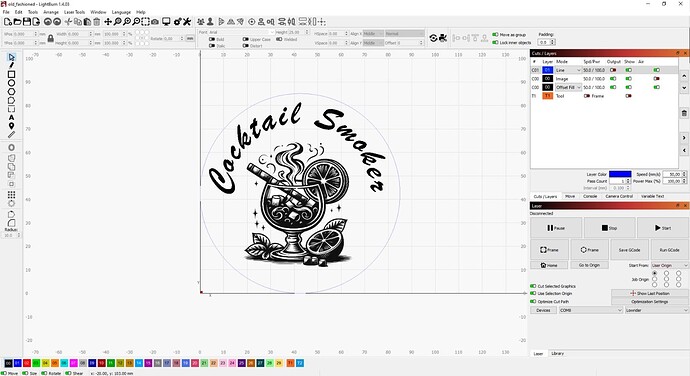If you don’t know about it, take a look at the “/describe” Midjourney command. I found out about it a month ago. It did not directly help me, but it added to my artist list and give me some new keywords to try.
Recently Midjourney changed the basic plan ($10) so that it is limited to 200 generations. This is a huge step backwards for the basic plan, since under the previous subscription conditions (5h of fast time and no relaxed time), far more than 200 generations could be made. As a point of reference, their standard plan ($30) allows “unlimited” number of “/relax” generations. On the few occasions I’ve spent a month on their standard plan, I typically create more than 200 generations most days on the plan.
Different Midjourney engines/versions produce different results. When I started using Midjourney, they were using engine 3. They are now up to engine 5.2, plus they have several specialized engines. In general, each successive engine has produced better results for laser work. Engine 3 images were almost always just references where the vectors needed to be hand drawn with the image in the background. With engine 5, I can almost always (often after a bit of image manipulation) use trace image to “automatically” draw the vectors. In my opinion, engine 5.0 is the one to be used for laser cutting art. Note that I found engine 5.2 useless for laser cut art. For example, these two images use the same prompt (stencil_of_a_dinosaur_for_pumpkin_carving) with the 5.0 version on the left and the 5.2 version on the right:
The engine 5.2 version is cool, but totally useless for laser cutting.
As mentioned above, on average, I need to spend about 45 minutes with an image to go from raw Midjourney to something that is easily traced in Lightburn. Beyond just separating out the object from the background to make it easier to trace, I need to deal with thin areas and islands. For example, in this image I would preserve the white, discard the black, and place the result against a dark background.
The areas I’ve marked in red are “islands” and a decision needs to be made on how to address them. I can connect the islands, discard them, live with them and glue up the multiple pieces, do a combined laser cut and laser engrave, or add another layer to encapsulate them. The areas marked in green are thin, and, if the laser cut object is small, may need to be bulked up to avoid being cut through by the kerf. I find connecting islands is easiest in Photoshop, but bulking things up is easier with the traced vector graphics in Lightburn. Here are a couple of examples of where I’ve combined laser cutting and laser engraving: If I’d done cutting only, the pieces would have fallen apart.
I spent my last month of Standard-plan-Midjourney time with variations of the same, simple prompts. The basis of that prompt is “Logo, stencil, silhouette <subject(s)>.” This base prompt tends to produce flat results, but there can be some grunge or complexity in the resulting image. Here is an example of an image generated with that prompt.
I often add “laser cut wood” to my prompts. The results are easier to visualize in terms of whether I want to make it irl, and they tend to more realistic to make (less islands), but they can require a lot more image prep in order to trace them. Here is an example.
The complexity of the result often varies greatly by the subject(s) added to the prompt. The following keywords tend to simplify the result:
- Icon
- Sticker
- In the style of minimalist
- Plasma cut (instead of laser cut)
If I want to add complexity without going 3D, I add these:
- I include multiple subjects
- Tribal
- Paper cut (instead of laser cut)
I’m particularly fond of the results produced by adding “tribal” to the prompt.
The complexity and style will vary greatly by the selection of the artist in a “In the style of ” addition. For example the following image uses the prompt, “Logo, stencil, silhouette, sticker, in the style of zentangle, simple, Christmas.”
Some artists completely overwhelm the keywords to create a simple design. The following image uses the prompt, “Logo, stencil, silhouette, sticker, in the style of Aaron Horkey, simple, Christmas.”
I don’t avoid these artists because I like the results as possible engravings.
I also bumped into the keyword “icons,” this month. This keyword tends to produce multiple, simple graphics. It does not do well with recognizable things. For example, a subject of “tools” with “icons” will produce panels of tool-like things, but not recognizable tools. It does better with organic things.
This is an upscale of a single panel from a four-panel set. There may have been 48 feathers from a single prompt. In order to capture the detail for tracing, I upscale (in Midjourney) the images twice.