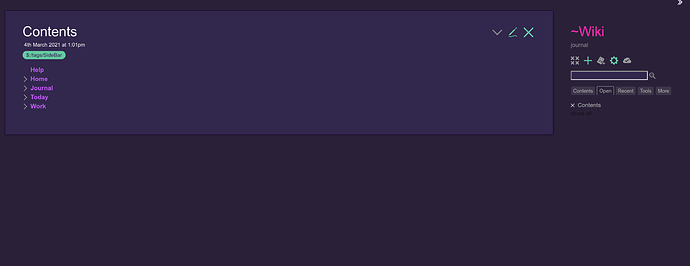https://youtu.be/B8bWBhFku4g just watched this again. Thought it could be helpful for others.
I have use wordpad for this purpose before… its not exactly “zoomable” but you can jot quick notes, copy links, paste snips or whatever else you need. Then just name the file whatever you want the pile to be called and leave it on your desktop.
Great thing is you can put it into a Dropbox and then have access to it on any device anywhere you have internet.
I have used a bullet journal, getting things done, google keep, Evernote, Microsoft todo, due app (iphone), outlook calendar, and Alexa. I also like the Pomodoro method for helping to get the stuff done once you have it all organized. I also added a few other things to the bottom of my list.
Each one can do some of the life’s organization. If you have not ever read the getting things done or the original bullet journal method I would highly recommend them because even if you don’t end up using them they offer a lot of thoughts on how and why and what to organize. One idea I use often is the brain dump.
Here are some of the things I do / like / use…
Alexa for shopping list. I love that I can say Alexa add soap to the shopping list and then when I go to the store pull it up on the app and see what I need to buy. There is an option to add other lists so you could add a Home depot list or whatever store list you wanted. I have Alexa at home, on my phone, and my Fitbit versa watch has her too. I am always able to use this. I also use reminders on Alexa for house stuff like trash days etch. It shows up on the alexa show and reminds everyone to take out the trash. Now if I could only get someone to actually do it!
Due (iphone app) for time sensitive things. I used this app and eventually paid the $5 or so dollars because of one feature and that is it will keep beeping at you ever few minutes until you address it. This is what I need because for me because it keeps beeping until I snooze it or do it. Unfortunately apple restricted them some so I think now it can only do it 10 times. But I have mine set for 5 min so I almost always address it. It has handy snooze buttons and you can setup a reminder very quickly. The reason I like due is because most reminders pop up once and if you don’t do anything they go away and never come back. Due keeps them focused so you make sure and address them.
OneNote. I like that it syncs with my phone and I can have many notebooks, pages, and entries. I use it to log things, make to do list, do brain dumps, I use this as a quasi bullet journal / GTD systems. I have today, week, month, and future that I put task in. You can start a new today every day and use that for a journal / notes. That helps me from seeing a giant task list every time I look at my list. I can drag screenshots into onenote, to keep things organized. I also keep a couple shared onenote notebooks with coworkers and my spouse for those kinds of things.
Iphone calendar. I keep a shared calendar with my spouse. It works good for what we need.
Greenshot. Not really an organizational tool, but I use it a lot with my systems. When I need to save anything on the screen I hit print screen draw a box around it and from there you can save it, paste it like text, print it or anything you want. For example if I am changing some settings in software but I don’t know what I am doing I’ll grab a screen shot before I start and save it in todays OneNote page. You can also easily draw on the capture using greenshots built in drawing tools. Windows has a sniping tool, but I really like greenshot.
Expensify. If you have to do expense reports this is the best thing I have ever used. You take pictures of the receipts and it scan smart scan them. You can even link it to your credit card and sync receipts with actual charges.
Sorry, that ended up being a lot more than I intended.
ok, here’s one that’s a little strange. I used to use this a while back for my notes. I may again because it’s a pretty fun little tool called tiddly wiki.
https://tiddlywiki.com/
Essentially you download an empty tiddly wiki file. Set some properties and then get to writing your notes. There is a well documented markup language for creating notes and linking things in. One of the main issues is saving the wiki but it looks like there’s a big list of options for saving using addons for Chrome or Firefox or saving/loading directly from Google Drive if you use that service.
Just thought I’d throw out a random item. If anyone has any questions, I’ll try to answer them.
This is actually a very neat tips! By maintaining a tiddlywiki on personal web-space, I can access it, and edit it from anywhere. I can even use it to showcase specific projects to people when needed. I’m not sure how advanced their content and user access systems are, but I’m sure there’s some flexibility in it. I’ll check it out - great!
Edit: I took a look at twiddlywiki. The name was a little off putting… it seems to be too open in it’s nature. But the idea of a self hosted note service was quite appealing. So now I’m looking at either Joplin or Trilium. I’m leaning towards Trilium for it’s option to run as a web application on a suitable host.
Like mind mapping software more or less. Do a quick search for mind mapping software and there are many free sites, programs and apps
I played with this today (I honestly hate the name, so I pretend it is TildeWiki, which is a much better name). I like it. I am home almost 24/7 now. So I am going to really give it a go.
Here’s what I do…
I use OneNote as the tool but have used Evernote as well. I organize each work area into a notebook
Yard
Garage projects
To Buy
Christmas Ideas
Etc.
It’s mostly pictures of post it notes, lists, annotated images, and dimensions.
For example I wanted some new blinds for the home office. I snapped a picture of the 3 windows annotated the image with the dimensions and saved in the To Buy notebook under the Home Depot tab. Next time I go to Home Depot I pull the tab and see I need blinds, a hose connector, and some lag screws.
Whatever tool you use make sure it has Built in camera support and picture annotation. File attacments are nice too.
Another feature that’s awesome is handwriting recognition that can make your hand written notes searchable.
I have a samsung note for this very reason.
Okay - now I have spent a little while thinking about my initial question. I have figured out that I want the following:
A note-taking tool/simple wiki that can organize stuff in hierarchial trees.
Ability to self host and interact via web, so that I can access it from anywhere, and any kind of device.
Ability to quickly add notes from phone and web clips.
Ability to export whole database to a useful format, thinking of how software/services tend to change over time.
The different options I have considered:
Google keep: I want to get out of the Google-cage and it’s too cluttered.
Evernote: expensive and corporate-ish. Not an option.
Joplin: Seems semi-active, but no proper web option. A server is under development, but a web interface seems unlikely.
Trilium: the closest I’ve gotten yet, but I dislike the clunky interface. The best FOSS self hosted option by now.
Notion: super powerful, but also expensive. Would be just as costly to rent a virtual VM to run something self-hosten.
Tiddlywiki: weird name and confusing setup and interface!! @jeffeb3 - are you any wiser, how did you like it?
Are there any other options out there, perhaps something wiki-like? I guess I should spend some time on this list: https://en.wikipedia.org/wiki/List_of_wiki_software
You didn’t mention OneNote… have you given that a look?
Edit: though I don’t think it’s web based, but it works with cloud storage. So you can sync between most devices. But maybe it is now, I haven’t used it since Microsoft released its 365 platform.
Evernote is free for two devices. I keep it on my desktop and my phone. My daughter likes Microsoft OneNote to accomplish similar tasks.
Specifically I want to use it on my phone, my personal computer, my shop server and at work (don’t tell my boss). Accessing from work or other restricted environments makes the web interface an obvious platform.
The Microsoft suite is actually not familiar ground… at work we haven’t upgraded to 365 yet (embarrassing), and I haven’t checked it out at home. Might be worth it, if Onenote has web access. Thanks!
Well even without 365, you can still do cloud based saving. So you can put the OneNote save directory on your drop box or Google drive and access it from any device that has OneNote installed(include the phone version I belive).
I really like it (more than I should). I have adopted this sort of 80s sync color scheme and I have roughly followed the setup instructions in a couple of yt videos (example video).
I work from home. My phone is on my home network 99% of the time. So I have it hosted locally on my NAS in a docker container. I am using a docker image that has been set up with it. I save the files outside the docker image, so I can back it up. The notes are in nearly plain text.
If I wanted to get to it from the Internet, my options would be:
- Use port forwarding on the router. This would almost certainly end in a lot of problems. Either someone could read all the info, or write to it, or worse, use it to take control of more things and have even greater access.
- Set up a VPN so I could connect to home from at least my phone, if not also a computer that is away from home. This isn’t super difficult, but it is another thing to maintain. Maybe you’re already doing something like that and wouldn’t have any trouble.
- Set up something like traefik as a host first, with solid authentication, that would forward to the wiki. Also a thing to maintain, but connecting from work would mean knowing a password and maybe having 2fa, instead of installing a vpn client on my work machine, and keeping the vpn key on my work machine (I assume I have zero privacy on a work machine, IDK about you). It is also something else to maintain.
- Use the files only version, and have it sync with something like drop box. At work, you would be editing a file locally on your computer. Then the dropbox (or any file service like that) would be copying the files to your drop box account, and when you got home, they would be there again. I don’t think that would work on a phone, but I may be wrong.
I am sure there are a ton of different ways to fix this that I haven’t thought about. It seems like a lot of the tiddlywiki users are pretty technically proficient (shocking /s). So there are probably better ways you could find with a little digging. A lot of it depends on how much privacy and security you would want in your notes. My guess is… A lot.
The summary is, I like it. But I can’t recommend it. Not unless this kind of thing really interests you.
I am thinking of rewatching the bullet journal tutorials and trying to come up with a better tag system that would work like a bullet journal in this site. But I haven’t had the time yet.
Just thought about this but have you considered just using Dropbox or Google drive by themselves (more or less)…
I mean you could just create a file system inside your favorite cloud storage option that has a web interface. Then your only limits to what you can add is what the device you are on can do. You could save snips and links and simple text documents into any of the folders from pretty much any device and location. The only downside is visibility, you would want a good naming convention so you could tell what was in each snip link or document without having to open it.just thinking it would check all your boxes; it let’s you organize in hierarchical trees in the form af a complex file system. It gives you the ability to be as organized or as lazy as you see fit at the time. It can be added to very quickly and easily because most browsers and devices have plug-ins or apps that aim for that. It is self hosted and accessible from anywhere. It exports easily to any computer and most other devices and uses what ever format you decide I best for you. Maybe it is an option?
I don’t know if this would be anything you might want to get into, but… I remember about 12 or so years ago I was looking for a collaboration platform for the company I used to work for and I came across SME server. At least I think it was that, or something similar. Basically a Linux server you install on a machine that is managed by a web interface and you can add services to it relatively easy. Kinda like picking plug-ins from a list of stuff you might need. If I remember correctly, there was a platform called Horde. It was a MS Sharepoint type collaboration platform that allowed multiple users to keep track of notes, schedules, lists, projects, etc. It had file versioning and other sequential historical saves, if you needed to go back to a different version of a document, or other such thing. All of this, and free to use! I could be way off about the Server, and the platform, I was looking into all kinds of similar stuff back then. Anyone else hear of or remember something like that?
EDIT: After searching around another name that came up seemed familiar, Zimbra.
You would have the same issues with any personal server as Jeff described with tiddlywiki. Big companies get around them with static IP addresses and firewalls (along with a myriad of other security) but it is much harder to host a web server from a private residence without much effort/security issues.
Anything self hosted, I agree. But I think there is a medium solution where the data storage is hosted by a cloud company and the interface is something you have control over.
The extreme is something like office365, where you pay for a subscription to your data and they can change the interface when they want, or never give you dark mode.
Maybe I have just been out of the game for too long but I have yet to find a free cloud hosting service like you are describing (for good reason as that equipment, security and maintinence is expensive). I looked a while back for hosting a small game server. But if you are looking for a paid option that is a good one.