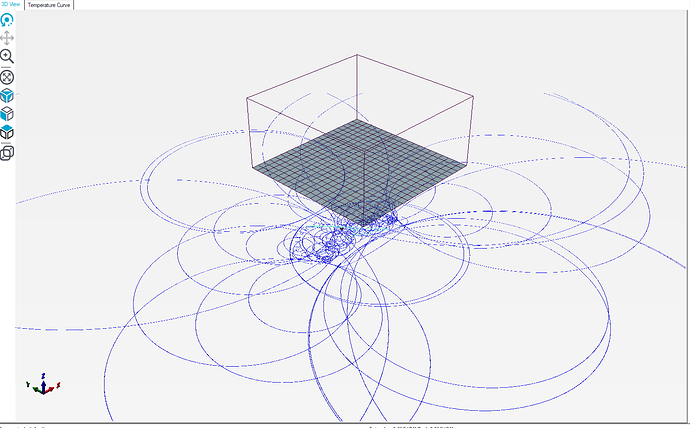I presume you built the trailer in the picture? Really nice! That’s something I’d like to try!
Glad to have you!
I did, this is one of the newer ones I’ve built. But here’s a link to the forum where I built my first. Any info you’d need for building your own will be here. A lot them have their own teardrop camping events and chapters. Definitely check them out!
Really kicking myself right now when I should have left well enough alone. But I was working on getting the CNC to make its first runs. I had the CNC running fine, I could get it to home to each of the end stops, I could step control through the TFT everything seemed great. I thought ok I’m going to get the board updated and the firmware installed put the board back and everything is a mess z will only move 1mm at a time and pushes through the end stop and there’s an end stop issue where once I home one of them will randomly stop working. I really thought I had a handle on this but clearly not. I’m stuck and not sure where to go from here.
Any ideas or info I can provide please ask cuz at this point I’m lost.
Sounds like you just put the wrong one on there, what exact link did you use?
That I am not sure now, but since I have downloaded two versions I do believe I used the one from marlins GitHub. Should I be using the one from the firmware link here Marlin Firmware - V1 Engineering Documentation
That is a link to the page,
For a LR3, what board do you have?
Marlin’s github is a generic blank profile it will not work, we made custom ones.
Yes, it’s the LR3 I have the skr pro v1.2. Should I have downloaded the V1CNC_SkrPro_DualLR_2209
Cheers! Thanks, off to hyper-focus for the next couple of hours. I’ll report back
Self-induced errors for the internet to see. Kids don’t mess with the firmware it’s fine.
When I move the crown file from Estlcam to Repetier host it results in large unpatterned swirls any ideas what could be the issue here
Hello @AviatorMD, looks like known Repetier Bug, checkout…
Look forward to seeing teardrop camper updates. Hope that helps, cheers!
Repetier bug, might have to move to CNCjs they have not fixed that bug for a very long time (printers don’t use arcs), https://cnc.js.org/ Still looking into it.
https://github.com/cncjs/cncjs/releases/download/v1.9.28/cncjs-app-1.9.27-windows-x64.exe
Did you try CNCjs, what did you think?
I’m having a heck of a time trying to figure this part out, CNCjs is WAY over my head. I cut out this middleman part and dropped the known good crown test file, and I got a successful full complete run. But that’s already showing me what I know which is it works. The problem is that I don’t know the programs to get the setting right and to make it work on my own g-code file. I’ll get it but seems like I’ve gotten in over my head
CNCjs and repetier host just “play the file” same as putting it on the SD card in the screen. They don’t really do anything.
Software workflow.
You need artwork, then you need CAM, after that is “playing” the file.
So estlcam basics is how to make the crown, and the test Crown page shows you exactly how to make it.
I’m doing some testing now as I think most likely I’m overcomplicating it. I can get Cncjs to home and now when I run the crown instead of it seeing the z probe it tries to drive through the table.
The test crown gcode doesn’t have any homing commands.
I worked through it, CNCjs works great. Ran a complete cutting air run and got great results. I don’t have any bits yet so I’m going to order some and get ready to cut the strut braces. I appreciate the help.