It is fairly basic yet pretty powerful. I’ve done some fun things with it. What are you trying to accomplish?
Thanks.
just simply drill holes on a plate with some additional work for some holes which is kind of repead work. this can be easily done using subprogram with MACH3 . how can FluidNC do the same job?
I mean you can use loops to deal with patterns. For something like that, I’m probably more likely to just do it in CAD. Although without a detailed example, I don’t know.
would you share some gcode example of gcode script that ran multiple files?
Thanks
Great.
I loaded the gcode into UGS and got lot of alarms(Red dot with an exclamation mark in the middle)in each line.
what’s that and how to fix?
I don’t use UGS or any gcode sender. I don’t know if it can handle it.
I just upload the gcode to the WebUI and run it from there.
So, it has been a while, but I was playing with ugs and fluidnc, but I would have to go back out there and try it again.
I never loaded gcode through ugs. I am fairly certain, that if you use ugs, you should turn off wifi and bluetooth if enabled. UGS needs to connect through usb. It turns that smart device of esp32 to dumb. Ugs and Fluidnc is like Klipper, you have to have both to work.
can you upload a screenshot of the error?
Also Joacim is very active on discord fluidnc, he is the UGS coder.
Thanks.
Thanks.
I may shift too, can you tell some how to use WebUI?
Wow, that is past my knowledge there.
That just looks like the editor in UGS doesn’t recognize the syntax.
Connect to the Wifi network.
https://docs.v1e.com/electronics/jackpot/#onboard-controls
In the WebUI, use the Upload button to upload a file to the SD card, then click the play button to run it.
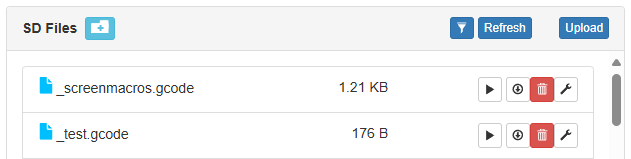
The example I provided isn’t going to work as you have it. The first part needs to be run separately. Those files have to exist. I’m not sure that’s a good example to work with. You should go back to the documentation on the FluidNC wiki. This is considered advanced and most people don’t mess with it. I still don’t understand what you are trying to accomplish.
I opened: FluidNC.local and got the WEBUI with the interface is different from the one online, see picture the left side and right side. why so?
That’s WebUI v3. Same idea. You can also drag and drop from file explorer to that panel to upload.
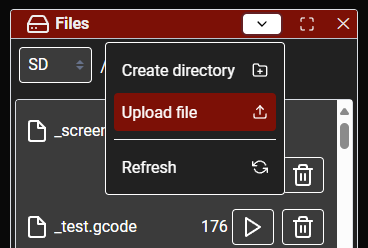
thanks.
in webui, I uploaded file, does it goes to flash? can’t find in SD card.
and not find a gcode editor, is there one or not?
You need to have SD selected in the dropdown when you upload. No, there isn’t a gcode editor. I just have my Jackpot configured in STA mode so it’s connected to my wifi network. I just edit gcode in Visual Studio Code and upload it.