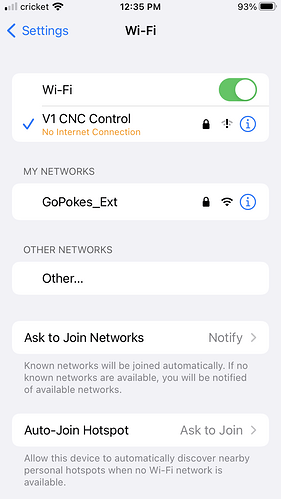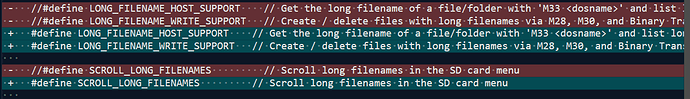Even though the ESP isn’t working, this made me smile.
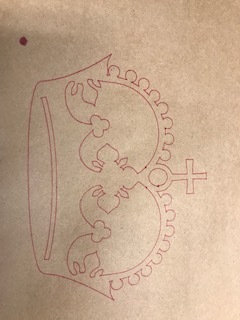
Did you flash the 515 version or newer? The old versions do not work with the esp.
Normal.
Switch to marlin mode, reboot, what version is displayed on the screen?
515D 2.1.1
The screen shows the IP address for a few seconds after the start up screen.
Do you have another browser you can try, everything sounds good to go.
Yes… It worked with chrome. Wish I would have thought to try that. Thanks.
I’ll delete all my cookies and things on safari and try it again after dinner. I’m pretty sure it was working on safari last night. Either way, chrome is working. Good call.
It’s all good now we know, we have a first troubleshooting step.
I wonder what could have happened.
I think safari is probably choosing to use the cell network instead of the wifi that doesn’t have internet. It doesn’t realize you are trying to access the local intranet.
I bet if you configured the esp-01 to use your home wifi, safari would work after that. Just my guess.
Here’s where I’m at. I can connect through my home wifi or the “V1 CNC…” and control it with any browser on every device I own EXCEPT the old Ipad I had hoped to leave in the shop and use. I can’t get it to work using either mode in safari or chrome.
The header of the browser shows ESP3D but the page is always blank in both chrome and safari. Since it works on every other device I’ve tried, I’m chalking it up to an issue with the ~2014 ipad. Maybe some kind of security issue that I can’t figure out. I can browse the internet like normal on the same Ipad when connected to my home wifi.
If you have any ideas, I’d love to try them. It’s working as advertised on every other device I’ve tried so it’s not the end of the world.
Is the iPad fully updated, most importantly the browsers?
I can’t think of any reason it shouldn’t work. It is a very lightweight web page.
Any sort of child protections or vpn on it?
No, it is of the age that it is no longer supported so nothing is updated. Since I can still browse the internet on it with the outdated browsers I had hoped it would work. May not be the case.
No child protections and no VPN.
The ESP-01s is working with every other device like it should.
The browser should always be able to be updated, try to manually do it from the app store. Or delete the browser app and get it again from the app store.
I am not an apple user but this has to work. Maybe try firefox or opera or something.
Make sure the address is http://192, not https://192 Maybe your browser is trying to force a secure connection.
Unfortunately, I don’t think that’s how apple products work. They stopped supporting older machines and you can’t update the OS past a certain point. Then you only have the option to install an app that is the last version compatible with whatever OS you stopped at. I have the most up to date safari, chrome, and firefox I can. I went as far as erasing everything on the ipad and still haven’t been able to get it to work. Made sure to use http: and no https:. It works on other computers so it’s an issue with the ipad, I’m sure.
You can enroll it to an MDM, then you can push nearly any App on it, even the new versions. I have got ten 10-13 year old iPads in our school’s system and the only App they don’t like is from one of the publishers for our e-books. You can use a test version that is limited to 5 devices for completely free, if you want to try if you can trick your iPad into installing newer software. You also need an Apple School Manager though… -_-
Thanks for this, the info helped. Just recompiled Marlin with #define LONG_FILENAME_HOST_SUPPORT enabled, and updated ESP3D WebUI Settings → Interface Tab → Files Panel → Edit SD List Command to include M20 L, so… set to M21;M20 L, save changes then restart ESP3D. Listing files on the SD card now displays long file names.
Some related #define statements I blindly enabled at the same time…
My Gcode has eg.
M117 Load 1/16" End Mill 2 Flute (1.59 mm)
M0 Load 1/16" End Mill 2 Flute (1.59 mm)
However ESP3D or the TFT doesnt display the “Load 1/16” End Mill 2 Flute (1.59 mm)"
it only shows a Action command M0 Stop, with continue button on the display and “Paused for user” on the ESP3D screen. How do i make it display what action needs to take place?
I have same issue with M117 and M0 commands.
The esp says it in the terminal window, the tft only flashes it. There is a way to make the tft show it I think.
I only ever change 2-3 times so keeping track is easy enough. I never really dug any further.
Terminal window doesnt say it, just says paused for user.
I know there is a way to say it on TFT as i had it on my other setup. but i cant remember how i did it lol
Seems to work in marlin mode, but not in BTT Touchmode, however this was working on my other machine?