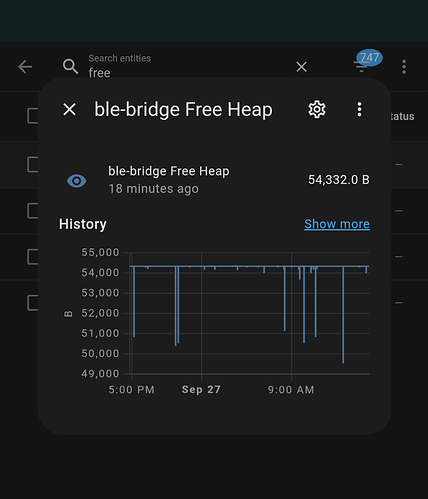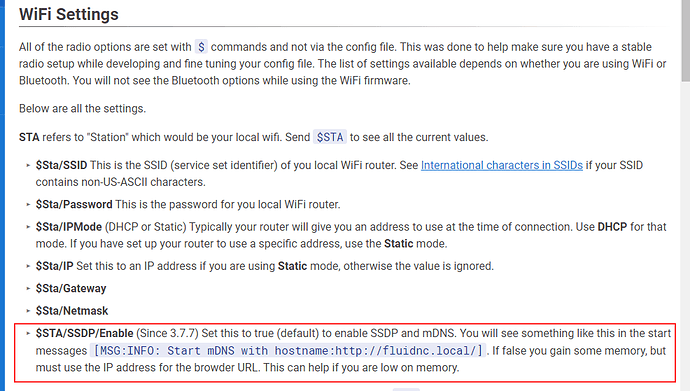(Sorry, I got a phone call and got pulled away)
Maybe let’s back up. I’m going to try to clarify some things, but I don’t want it to come off the wrong way, as I think it tends to do when you can’t actually speak to someone.
My test procedure was nothing but turn on the board, wait for it to boot, connect, then run a job. In AP mode, I was consistently getting low memory warnings. It got a little better after upgrading to 3.7.8. And then it got a little better changing to the newer config file.
Then it went away moving away from Auto Poll in AP mode.
But in STA mode, my preferred mode of operation, I have not had any issues even with AutoPoll on. Since this is the way that the FluidNC guys suggest to run it, I think it’s best for me to go that route.
I honestly don’t know enough about it to know why mine immediately got low memory warnings and yours didn’t running my file.
I honestly only took an interest in looking into it because I saw there was such a big issue with memory in the beginning.
You are wanting to tell everyone to remain in AP mode, which the FluidNC guys say not to because it causes memory problems. From my standpoint, I felt like if we(as a group I’ll include myself as I intend to be around for as long as I’m welcome) are going to be hearing from people having low memory and job crashing problems due to AP mode (according to FluidNC developers), then it might be worth the effort to do a test to see if it was possible to get a board with more memory to alleviate the potential issue that the FluidNC guys say exist.
I was going to do this test myself for my own knowledge as well.
The only issue I see with that is that you may be doing a lot of fighting to get the exact optimal specs to run under and you don’t get low memory warnings, but if one thing changes, then what? What if FluidNC becomes slightly less efficient in a future release and now all of the AP modes have memory problems and none of the STAs do?
The $7 was to go from knockoff to genuine, which I think is probably a good idea if there’s a high failure rate or people are struggling to get connected etc., but not necessarily purely for memory.
I was looking more at the standpoint of increasing the memory so that there was less of a chance of an issue even if you stay using AP mode, which the FluidNC guys recommend against because of memory issues. If getting the same quality board you have now with 8MB instead 4MB of PSRAM was a matter of say $0.50-$1, then it seems to me it would be worth it if it meant you didn’t have to be running the most optimal config to not have warnings, or at least to give some potential room for growth.
If you are staying with knockoff, then there may be a pretty small increase for that memory. I don’t really know. I was just curiously looking and trying to understand the differences between all of the boards.
I’m not trying to cause you to do anymore work or complaining about a problem with my own Jackpot. I work in software and deal with a very memory sensitive application, so it piqued my interest to dig into why this software(firmware) was dealing with low memory on this board, and what the actual limiting factor was.
I’m aware Bart had a similar board so was just curious to see what he was using vs. what we are using, and whether people have the same issue with his or not.
I’m happy to do any tests with my board if you are just curious to figure something out, but as far as my current use, I have no complaints.
I’m sorry if I wasted your time or frustrated you in any way, that wasn’t my intent. I just was a bit curious and I like to learn things and fix things.