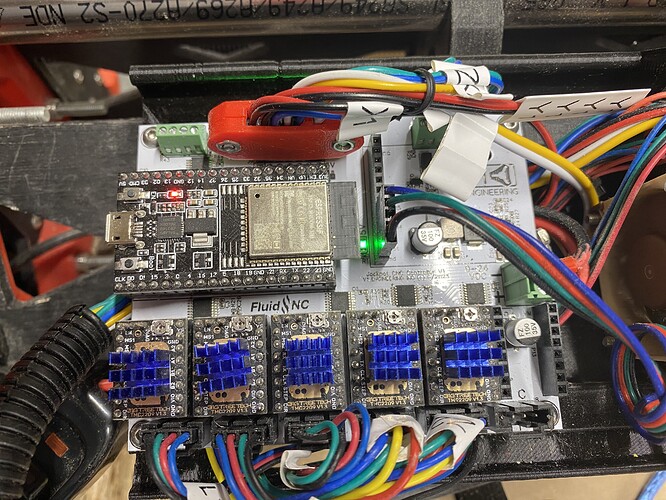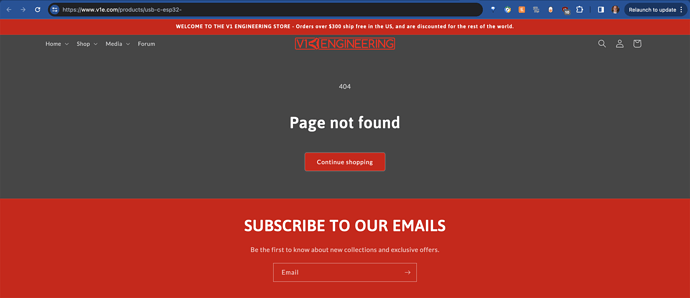Thanks!
Only thing in the vicinity are the wires of the FluidDial pendant, coming to the board. The don’t cross over or in front of the EPS32.
This really the ideal solution I would think. You might want to post some specs to see if someone can help you out.
You want them as far as possible, not even close.
I felt the same. When I run the $wifi/listaps command, the result says it sees the extender with a strength of 100%, so I don’t know what the issue is!
Is this the same machine where you had connectivity issues with Jackpot until you cleaned up the wiring, then it worked? You added the pendant wiring, and now it’s gotten bad again? Let’s explore what’s up with that…
Have pictures?
Yes, this!
If you can’t connect to an AP directly overhead the machine, you have a noteworthy RF problem and need to solve that. It’s not clear that an external antenna would help. You may have an interference problem with the pendant.
Before cleaning up wiring I think I could not even connect in AP mode. I’m not sure I ever got Sta mode at any time.
Don’t think there’s any other place to plug in the pendant. Pic:
I prioritize the pendant over Wi-Fi sta mode, so if I cannot get Sta mode, I’ll stay as is.
You never got STA mode to work at all?
That could be a config issue with your AP/Repeater.
For example, I don’t seem to get good connections with WPA3, or some newer RF modes like 40Mhz channel bandwidth. What are the configuration settings for the AP you’re trying to connect to?
I’ll try to get screenshots/ info. Basic stuff I think. 2.4 GHz — WPA / WPA2 / PSK. Is that what you mean?
Could it be as simple as a static IP for the ESP makerJim?
I obtained the MAC address of the ESP32 last night and reserved a static IP for it… that also did not seem to help. I’ve been kinda baffled by it.
Yes.
What do the logs from the AP say about your connection attempts?
I’m not sure how to even view or get ahold to logs.
Just my opinion, but I’m not a fan of extenders, vs adding a AP or router.
It’s my experience (this is going to be a challenge to avoid getting too technical or verbose), extenders are trying to lengthen the distance the original Wi-Fi source can reach, thus making it a more of a “bridge” than a AP or router. (A mode not seen on home routers often these days). Although looking good on paper, is kind of the “duct tape” of the networking world. (My apologies for sounding like I’m shaming extenders or bridges that is not my goal)
Adding a AP or router, uses a physical connection into the area, or closer to the desired area, and although is extending the network, is also still different.
I have opened myself up to criticism as I haven’t ever used an extender, and don’t have knowledge of every extender available on the market. But in my 30+ years of IT, I’m also not aware of an extender being used on a business network. It’s always adding AP’s or switches, depending on physical or wi-fi signals being desired. Home routers can be configured as AP’s, thus adding both physical and wi-fi (normally), the catch being 1 physical cable has to make its way into the area, or be closer to the area than the original router servicing the environment/network.
Extenders normally use something that doesn’t require running a new physical cable, and is the main reason it’s favorable in a home environment, even if it might be a lightly secondary rated quality of service. Like the early extenders used the electrical wires of a house hold, or the cables TV lines. Thus saving a home owner from having to go into the attic/ crawl space or open up a wall, and pull wire.
My apologies if this wasn’t needed information, I know everyone involved on this thread is knowledgeable, but it sounded to me like some clarification might be needed. I personally have no opinion on why Doug wouldn’t be able to connect to something directly above, especially without knowing which wi-fi protocol we are talking about. But know there technically is a minimum range, and a maximum range. Most wireless devices also don’t provide a circle of coverage as most as a dome or half circle. Example mounting a router in the basement of a house will normally cover the entire house better than mounting it on the ground floor. One of the many reasons those with antennas have swivels these days, it not just to be able to move them so they are less visible. 2.4 vs 5, 802.11, a, b, g, n, ac, ax, be, bn, they all are different and play different, sometimes the one with the longest range is not the best. I’m not going to even touch channels. I felt like this initially was the concern in moving to wireless with the respect to supporting wireless. Obviously it’s great when it works, but can be a challenge when the users, well not everyone is living in the same environment or has the same skill sets. Luckily for V1E, the numbers of users in a apartment with a spindle or router in minimal.
FYI, not that this is your problem Doug, just know I have several USB powered TP-link “routers” in my house, that I use with TiVo Mini’s. When they are within 12 ft of my AT&T router, they won’t connect, however when used where the TiVo Mini’s are used, they work fine. Is it a networking problem? Or something caused by the 4 gang electrical light switch box, that weakens my cellular phone call on Verizon’s network when talking as I walk by it?
I like to think I know networks, being my job these days is to monitor them, but not only can I not explain that behavior, I’m going to re-wire the 4 gang box first (even though everything in the switch box works fine). The ability to troubleshoot something you can’t see, or touch and can be effected by something as simple at a microwave oven… well, I know myself and the others on the forum working with networks will help out where we can. But I feel each one of us already knows of the possible challenges we might face based on experience as well. Trying to explain to a VIP, or the CEO why he would not have issues, if they used the docking station that has a physical connection, and that his issues are because he’s using wi-fi in a area of the heat map that is a challenge, well let’s just say it was easier to drop a $500 Cisco WAP closer to their location, and justify the expense than to explain how we can save money using a wire. ![]()
In the corporate world, it’s always the networks fault. But when people go home, it’s never their networks fault. (Yes in a past life I also worked for a ISP, supporting DSL)
Sorry, that was way longer than my goal. Hopefully there is something of value there for someone. Again, if that came across as “man-splaining”, my apologies.
His has an extra dash at the end. Looks like it unintentionally got grouped in
My earlier efforts (months ago) to connect in Sta mode were not with the extender, they were with the main wifi network. According to the EPS32 (as when I checked last night), it sees the main wifi as 4th in a list, and at only 60 something percent strength. It sees the range extender as 1st place, at 100%, and it sees two nearby wireless printers at 2nd and 3rd place.
According to my settings for the range extender, it can serve as either an Access Point (if fed a wired connection) or as a Repeater, and I have it set as repeater.
It’s extending my 2.4 GHz on channel 2, and extending my 5 GHz on channel 153.
The repeater/extender says it can see my main router with 100% bars on both 2.4 and 5 GHz.
Both the 2.4 HGz band and the 5 GHz band are set to “WP2-PSK.”
The extender is set for DHCP.
I found a way to view logs of the extender. I found entries from where my laptop connected to it, saying thing like, “received a request packet from <.mac address.>” — and those were followed by “DHCP obtained an IP address of <.ip address.>” —
But, and this is the kicker, the MAC address of the EPS32, is never in the list anywhere. It’s like it’s not even trying to connect. I don’t understand this.
I found that listing without a dash. It does not look like the ones he linked me to on Amazon.