What about a toolholder with a soft spring?
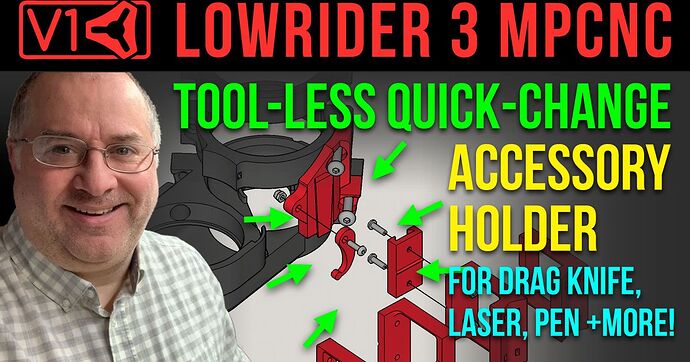
What about a toolholder with a soft spring?
The drag knifes have an internal spring.
The diamond bit digs into the black acrylic too easily, trying again with bit in LR3 Pen mount instead of router, and loosening spring as much as possible… Cheers for the suggestions! Was planning to give up and move on to unfinishing another project, but you guys keep sharing ideas/suggestions…
Edit: LR3 Pen Mount is too short/high and doesn’t secure to my Core/Makita as sturdily as would like. Spring adjustment range on the RDZ engraver helps some, but is too limited. Leaning towards remixing Pen Mount or make adaptor/sleeve for the bit… Checking out Doug’s LR3 Pen Mount first…
Doug’s mount is regrettably missing the slot for the drag knife. He is too busy to add it, I guess. ![]()
Did you try a smaller point of light? I think the wider light is illuminating the entire arc at once.
Sorry. I do aim to get to it. Had a lot going and struggled to stay motivated enough. Maybe tonight. ![]()
No worries, was not meant negatively in any way. Apologies if it seemed so.
Got dimensions? Am staring at Fusion currently…
This one?
Wanting the holder to have cutout/notch for the flange?
Dan remixed Ryan’s drag knife holder and added the slits, let me find it. Printables
The second one with the three slits is perfect, but it is still fixed with zip ties. ![]()
Cheers for link to Dan’s mount, seeing if it’ll work for me as-is without having to remix something. Why do you not use Dan’s? Am using reusable zip ties. Some tool free quick release would be nice.
Edit: Liked Dan’s mount but want reusable ties and ability to attach mini adaptor for mini diamond drag bit.
I am using Dan’s, but I don’t have reusable zip ties. ![]() I also thought about the quick release, but am not good enough at 3D modelling. I would love something like Doug’s with the second part being detachable.
I also thought about the quick release, but am not good enough at 3D modelling. I would love something like Doug’s with the second part being detachable.
I a currently remixing mine to do two things:
Cheers for the suggestions!
Mounting engraver bit to Makita collet resulted in excessively deep gouged scratches. Instead of simply finding/making a weaker spring ![]() , instead, I created Mount + Drag bit adaptor (for RDZ engraving bit).
, instead, I created Mount + Drag bit adaptor (for RDZ engraving bit).
Tried drag mount with point light source, better results, but lighting has to be just right.
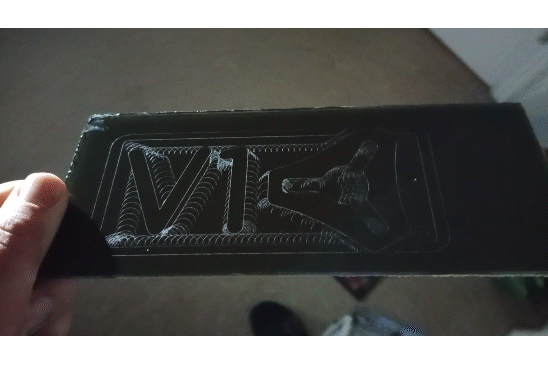
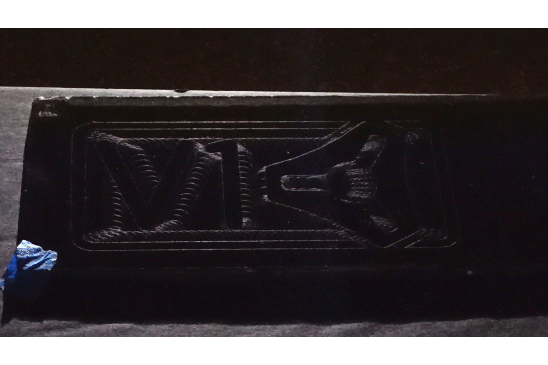
EstlCam and .SVG if anyone’s interested…
2023-03-05-test.engrave_only.e10.zip (2.8 MB)
This is so cool!
That is much better, The inside of the logo is looking pretty solid!
I’m currently at work on designing a tool-less changer for accessories that will accommodate remixed versions of this new drag knife mount and my previous pen mount, as well as various related laser mounts, etc. More soon on that.
In the meantime, as requested…
The drag knife sold by the V1 Engineering shop has a ridge on it, that made use of my previous remix unusable for it. This is a mash up of Ryan’s frontend and my remix’s backend. ![]()
Thanks a lot!!
Really looking forward to this!
Here it is!
Take note that I’ve now made available a Tool-less Quick-Change Tool Holder for LowRider v3: [LowRider v3 CNC - Tool-less Quick-Change Accessory Holder] Download files are here: LowRider v3 CNC - Tool-less Quick-Change Accessory Holder - supports laser, drag knife, pen, etc (v3.0 and v3.1) by Doug Joseph (design8studio) | Download free STL model | Printables.com Pasted from Printables description: For understanding of how it works and assembly steps, just watch the 1-minute video…
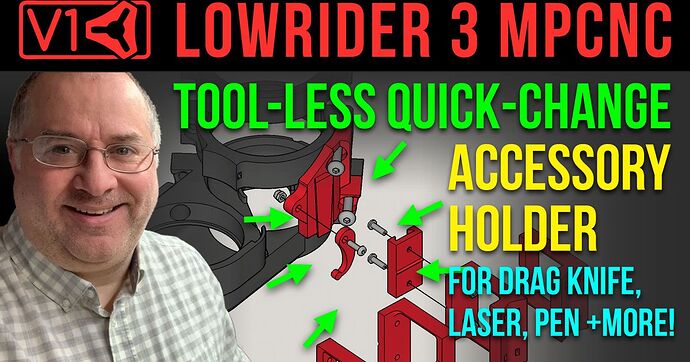
Nice! Nice symbol too. @Ic_In, what do you think of the results? I had to setup the lighting just right to see anything meaningful on the glossy black acrylic I’ve been using. What’s the line thickness and depth?
Was curious what kind of results are possible on laser. I don’t, and probably won’t ever, have access to 50w fiber laser, so it’s great to see your results.
What software are you using?
Update from me… Been hacking away at the app code shared earlier in the topic, but happy to switch to alternatives that are working better for people? Much of the recent hacking has been spent profiling and removing bottlenecks to speed up processing. Am undecided on whether to wrap up into something reliable and usable enough for other folks to use without them frustrated, or end up with too many questions. If someone’s interested in trying out, let me know, cheers!
If someone’s interested in trying out, let me know, cheers!
I definitely am, but time is tight and the drag knife and I haven’t come to an agreement how it is supposed to work. But I’d love to get back to you later. ![]()