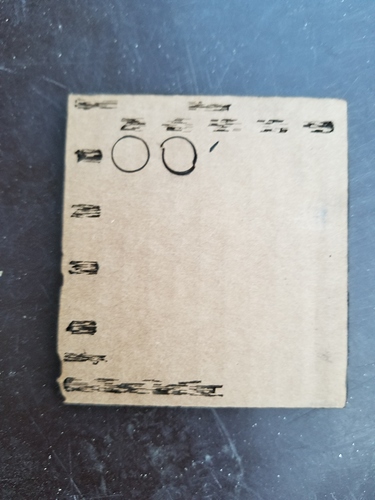Can you provide that cut-through script? I want to start playing with cutting cardboard and foam board with my laser. I’d like to cut some of those dinosaur puzzles for my son.
I’ve attached a zip file with DXF, SVG, LBRN, and GRBL 1.1h (M4 laser-mode) gcode files in it. Easiest would be using the Lightburn file… as the original was a Lightburn file from here, called “material_cut_card_v3.lbrn”. If you haven’t used Lightburn yet, it is a free download, runs on Windows, Mac, and Linux (Chromebook also!), and you have a 30-day trial period to insure it works for you on your hardware… after that it’s $40 and I highly recommend it.
Cut_test.zip (130.3 KB)
Wow thanks!!!
That’s great David! Thanks for sharing that. I came into this thread ready to offer to try cutting some cardboard for the cause with my 2.8. Still am happy to do so but want to grab those scripts first and play a bit.
I picked up LightBurn a few months ago. I really like it’s interface and how well it works. I’ve barely touched the surface of what all it can do.
I haven’t used the gcode-sender/laser-control portion of LB at all… though that seems to work quite well for most people. Currently I’m using the Pi/V1Pi/CNC.js combo for control of most of my machines. So it’s really just the “draw” (very Inkscape-like… though not quite as powerful) and gcode generation parts that I’m using for the most part. It’s not a real CAD/CAM of course – and doesn’t try to be – but there’s a lot of “power” for laser users. That gcode file is a great example, containing both raster-filled shapes and 20 different cut/layer definitions, and all very easy to set up and priority order…
It’s not perfect but it is by far the nicest/easiest laser software I’ve found and well worth the $40… and it even runs on my Chromebook!
I’m also using it to generate the gcode for my TimSavX2 hot-wire machine as it only uses the XY coordinate information and ignores any laser on/off… but definitely takes advantage of the ease of setting “cut” order/priority that LB offers. I haven’t tried it yet but I suspect it could also be used to generate gcode for needle-cutters/drag-knives/pens/markers/etc – anything doing a “center-line trace”/engraving operation (no tool offsets) – as it also has settings for Z-axis control.
I have no affiliation with LB… I’m just a [mostly]-satisfied user 
– David
I wonder if Ryan could chim in on the kits. I know he said with his previous kit (link now broken) he listed that it was plug and play so to speak with the Rambo board.
If not there was more work involved. It would be interesting to hear any comments on that. Or if any one else knows about connecting to the Rambo board.
From jtech? Yes, the Jtech kits work from the fan port so every board will work as is no flashing changes. All other lasers need pin changes depending on required signal voltage (imports are horribly documented so it is always always a gamble on first power up, some PCB’s are even incorrectly marked).
Thank you!
Perfect thank you very much I’m going with their 7 Watt
Hi David, Just getting started with lightburn and my jtech laser. I just tried your test card. My lettering looks smeared and NOT clear. The cut of the circles are great but the letters are a mess. Any suggestions please. I cannot seem to find a setting that address that. I am sure i have something set up wrong.
Thanks for the help.
Aaron
The lettering is done with “Fill” (everything else is “Line”)… I used 1200 mm/min and 40% power. I’m using Grbl 1.1h and “Laser mode” ($32=1)… which means the power is varying with speed of movement. Closeup photos of what your are seeing and details of your Grbl settings ($$) and the settings you’re using for the “Fill” cut would be helpful.
Hi David,
I am using marlin. I will check the full and the line settings tomorrow and send you a screen shot. The is an option to generate g code… And a run g code should I be using that instead of the start function?
Something’s not right on your machine.
If you use the jog capability in the software, does the machine move around correctly?
Yes it all moves fine
I don’t use LIghtburn to drive/control my machine… but only to process artwork and generate gcode. If your machine jogs and operates outside of LB properly then you’ve somehow not set up LB properly for your machine. Have you successfully plotted the MPCNC crown before?
Can you share that?
We’re four years, lasers, machines, laptops, and LightBurn versions removed from when I posted that… and IIRC I was simply speaking of finding an early Lightburn file with settings appropriate for a CO2 laser. It was a simple 4 x 5 speed/power matrix that I altered with settings appropriate for the 2.5W laser and cardboard I was using/testing at the time. I’ve no clue where that LB file went but no worries if you are a Lightburn user… and I recommend that you become one, if you’re not one already. ![]()
Lightburn has since added “Laser Tools” → “Material Test” to greatly simplify creating a speed/power matrix for material testing; i.e. you no longer have to manually create one. Just enter the number of columns/rows and min/max values for speed and power, edit the text as required, and preview the result. You can then either directly send it to your laser machine… or create a gcode file.
Hope that helps. – David
Ah ok, fair enough. I do use lightburn, my frustration is it doesn’t seem to remember when I make changes to the layers for a particular material from one restart to the next but I’ve been reading up on material libraries, I think that’s the way to go once I get my head round it.
I love the material library feature. It’s an external memory that retains my hard-earned experience so that, when I come back after what may be an extended time away from the laser, I don’t have to recall or re-learn what setting worked right in the past.