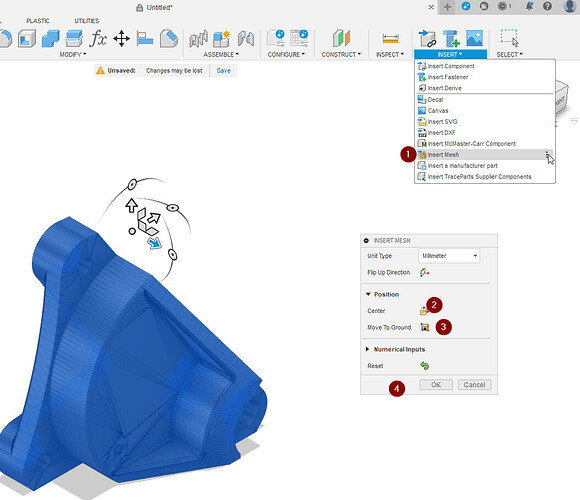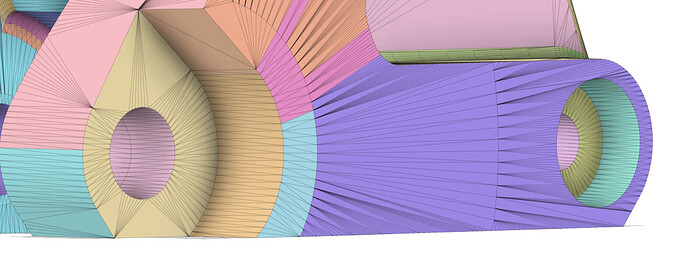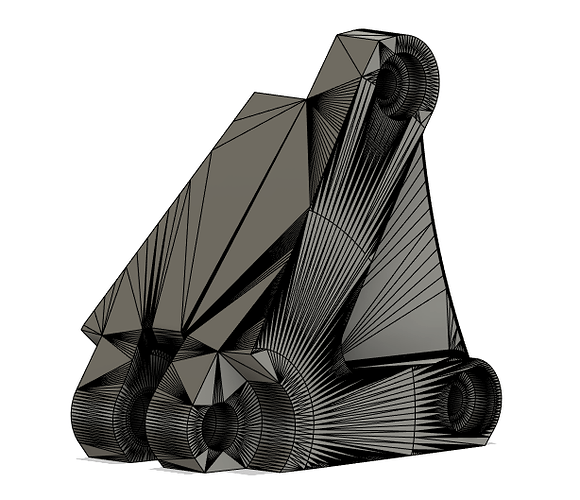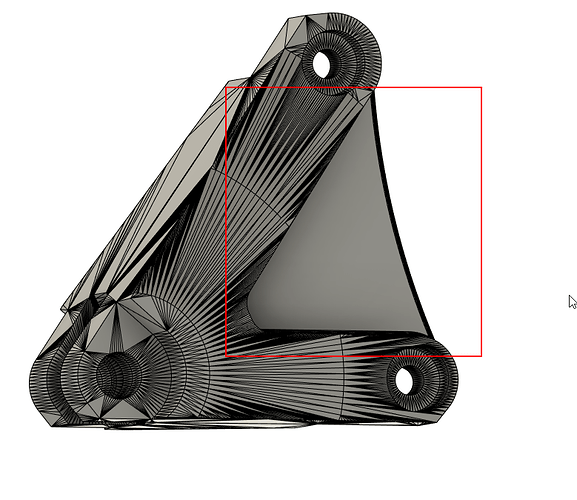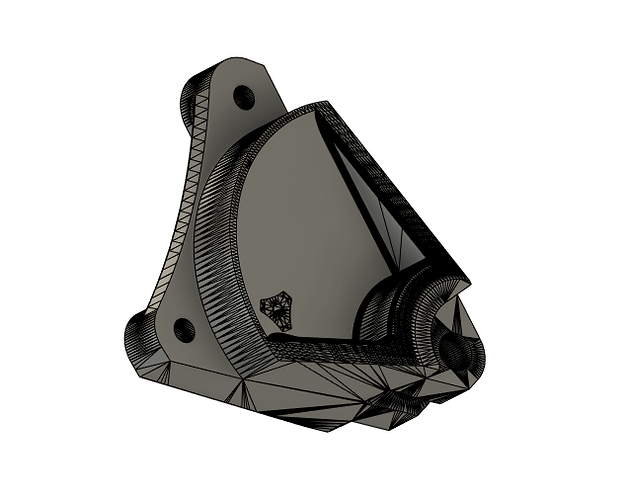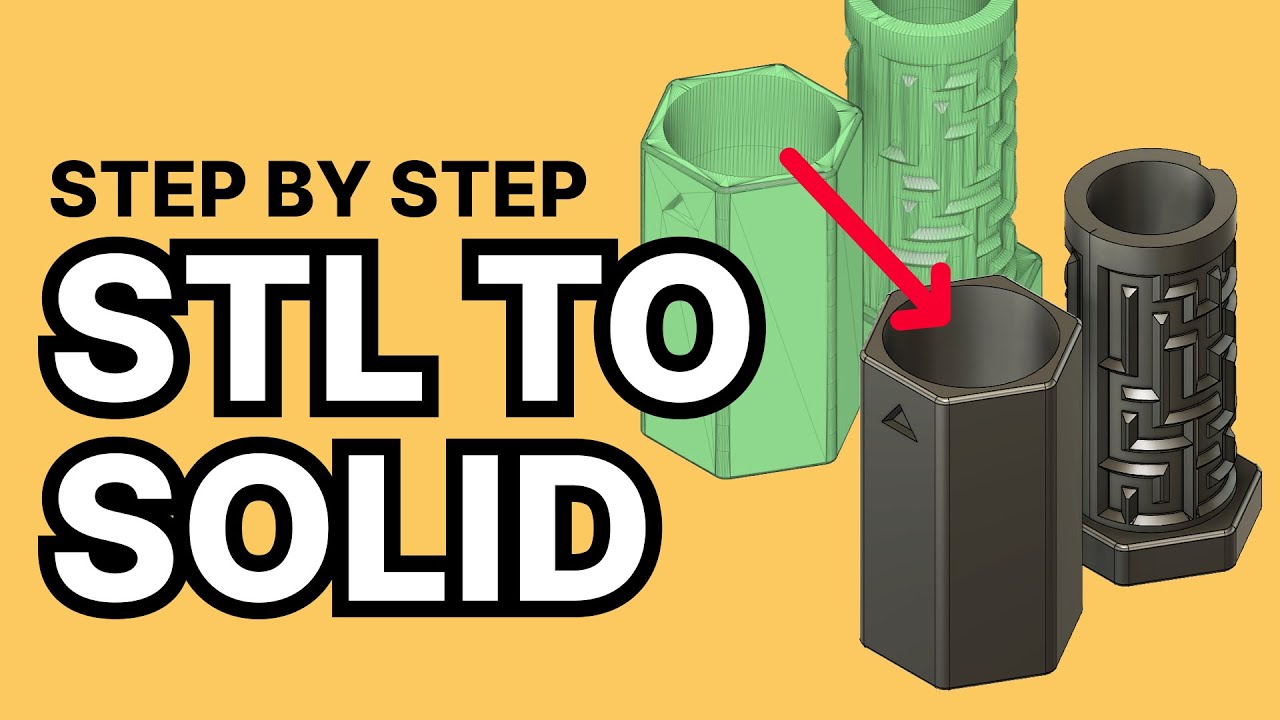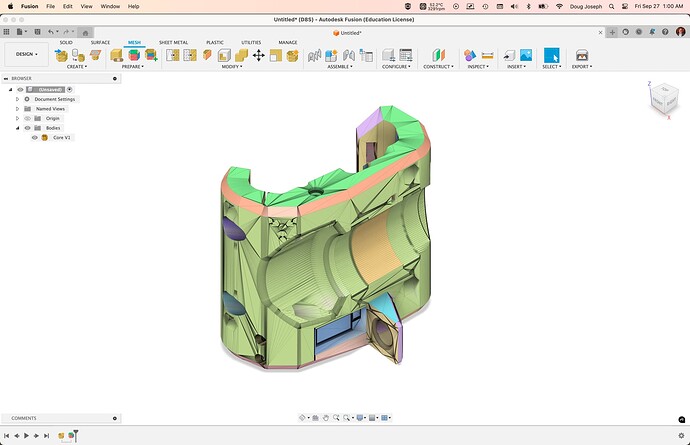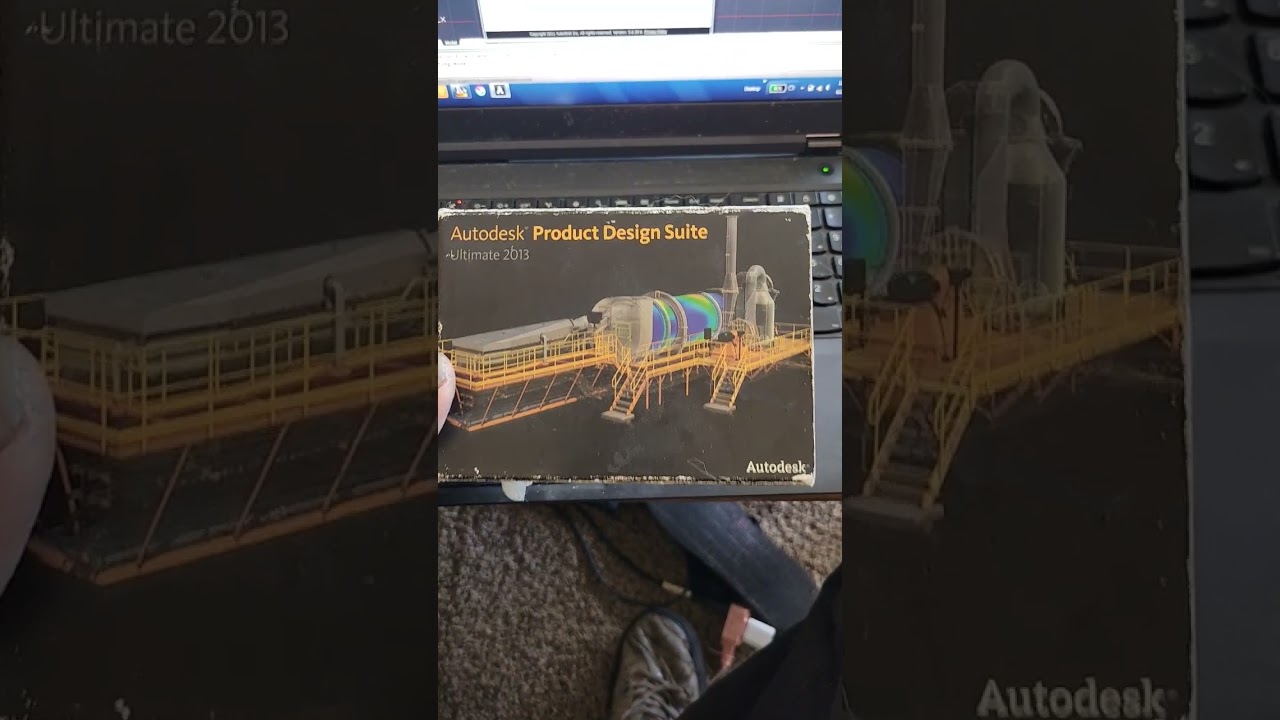Is my Fusion broken or something? I reduced the triangles to under 10k and it still fails on Prismatic. I dunno.
![]()
We can start a separate thread for it if you want, but I think this is no longer “Neat” for everybody lol
Sorry! No, I don’t actually need this I was just playing with what you said and thought I would try it with the full version.
Prismatic has never worked for me.
@vicious1 Can you split this conversation into another thread? I think it is interesting enough to be continued somewhere else. ![]()
I had trouble with it working for me on the 3mf files for the lowrider except the smaller ones.
but most other random STLs I picked, it would auto-correct most of it.
I also would tend to generate face groups and stuff first too, so I don’t know if all that affected my results
Fusion 360 free has Mesh options like reduce surfaces. Can use to reduce overall triangle count of an imported .stl, before converting to solid body. The fidelity loss is tunable, I find 20%-25% of original triangle count still seems good enough to work with. Reducing triangle count helps avoid app seizing up when working with complex models.
I looked it up: you have to create face groups, then it kind of works. ![]() Not for super bend stuff though.
Not for super bend stuff though.
So, here is the workflow I typically use to use an STL in Fusion with the free version…
- Insert Mesh. Make sure it is grounded and at the origin
- Check the “Reduce” option to see if the face count can be reduced without losing shape
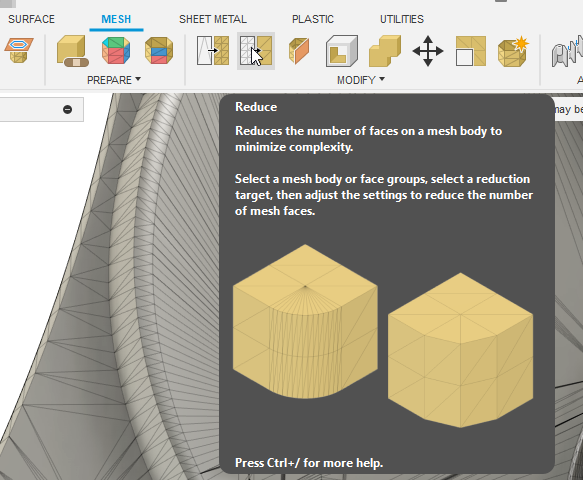
- Generate Face Groups. Combine Face Groups as much as possible if it looks like I can help it figure out a “feature”, especially around curved features.
(I did not spend very much time doing this here as I would if I were really trying to convert this)
- Then Modify → Convert Mesh. I use “Parametric” because I only have free.
I end up with something resembling this
- Then I make sure I have the “SOLID” tab selected, and I go to all the flat areas, select a face, and click delete
Fusion will auto-repair the hole, and generally will do a good job making flat faces in all the planar connected areas, and sometimes more
It really depends on the model how painful this process is.
I find the V1 3mf files to be particularly more troublesome for me than a lot of the others I’ve tried on.
I don’t know if this has to do with the export process that was used, or just because the number of intersecting Chamfers and Fillets.
Most models, I can have the flat areas all cleaned up very quickly, but Fusion struggles on some of these even relatively small models
Definitely though, the more time you spend repairing the mesh and generating more accurate face groups, the better the Prismatic conversions will be
These are the video tutorials I looked up and followed the first time I ever wanted to do it
For Prismatic:
For free version:
I don’t know if FreeCAD can get you any better results, but if there is one thing I learned…
Trying to get a solid body from an STL is a pain…
It’s much easier if your friendly neighborhood designer just gives you a STEP file ![]()
Does freecad result in basically the same faceted model as fusion? I guess I can download and try myself.
Maybe I’m exceptionally ignorant on the complexity but I wish fusion was a little better at it. At least in my experience.
My single attempt did…
But I am not an expert…
That was the reason for my earlier question - I often have requests for STEP files and simply export them from Onshape- they really aren’t good enough in that form I suspect-
Would taking an Onshape step file and simplifying it work? Can I convert STEP to STEP?
Can’t fiddle with this for five weeks or so, because…. That’s our van! ![]()
![]()
I’m not quite sure I understand your question.
Is this for original designs? or for edits/remixes?
If it’s your original design, exporting to STEP is great. The file will have a solid body in it when imported, and it is much simpler to use and reference existing features/planes to make edits/alterations.
All of this only applies when starting with a mesh like an STL.
Does that answer your question? Or did I misunderstand?
I don’t think I was clear - I don’t think Onshape’s STEP export files are much different in surface resolution to the STL’s - I can’t check for five or six weeks, so will report back then!
I’m not familiar with this. Do you have any details/links you can share?
In my full access to Fusion 360, the “generate face groups” process used to work decently, but for the last few updates, it seemed to quit working. When I do it now, nothing seems to happen.
If you don’t see the colors, press Shift + F to show them
Ian Davis is someone I follow on YouTube.
He is amazing, so talented.
He has some bone problem and keeps loosing fingers so he keeps designing nee robotic ones. Just a amazing dude.
And it appears I am wrong. And I can’t blame fusion360 in this case.
I guess it was auto desk that canceled his life time subscription.