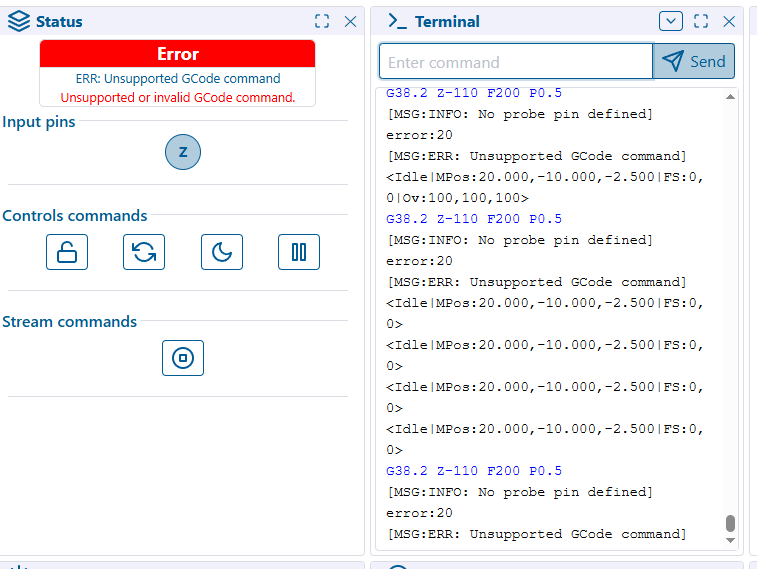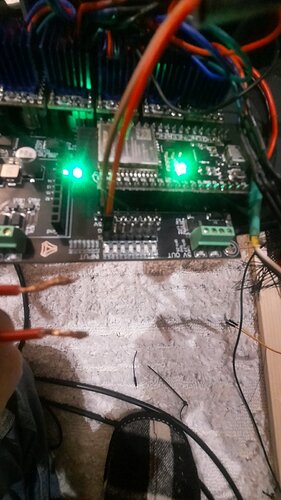Can you also post a picture of your probe setup? Can you see the green indicator light flash if you touch the probe to the bit (i.e. not manually shorting the pins on the board, using the probe and clamp)? Where is your other end of the probe clamped?
I added WiFi settings so the ESP32 could connect to my local network, allowing me to access FluidNC from my old PC
G38.2 Z-110 F200 P0.5 – i sent this code via terminal several times. however the error apear:
Seems the real error is ‘[MSG:INFO: No probe bin defined]’ in that screenshot.
You should see this near the bottom of your config.yaml:
probe:
pin: gpio.36:low
toolsetter_pin: NO_PIN
check_mode_start: true
What’s the output of $SS? I have never seen that network info in a config.yaml. If there are config errors, all bets are off.
So this is the probe I’m using — actually, there’s no physical probe, just simple wires plugged into GPIO36.
Oh, how are you actually doing the probing then? What are you connecting the wires to during the probe operation?
While the probe is still in the testing stage, I’m simply shorting the two wires connected to GPIO36
Probe is finally working!
Uploading the original config.yaml solved it — now both WiFi and probe work perfectly.
Huge thanks to Zach Zundel, Jason Yeager, Britt Percival, Maker Jim - those who helped and pointed me back to the root cause!