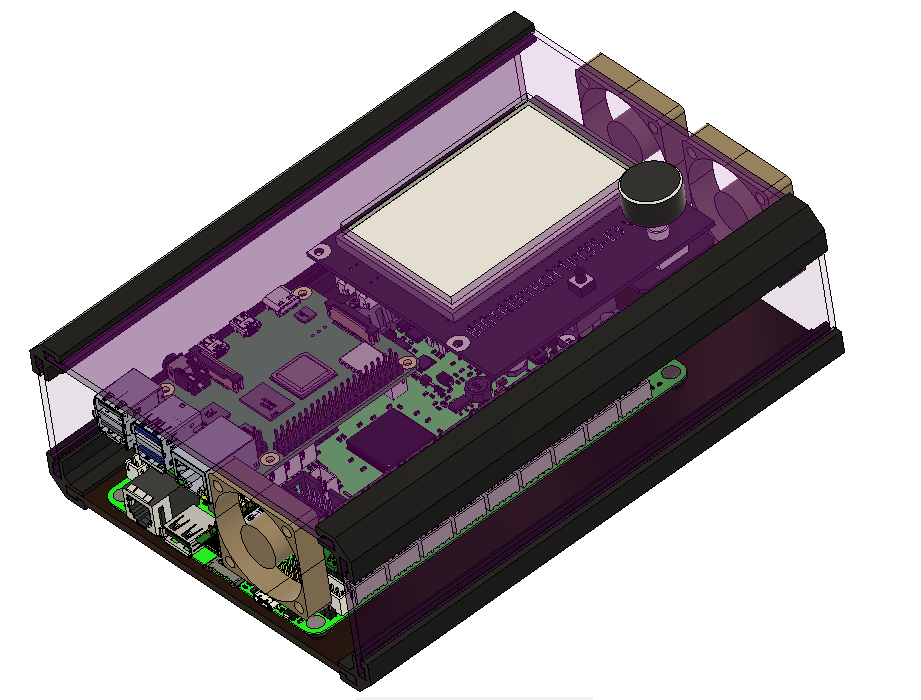Anyone able to share pictures of their Octopus wired up? Ideally one that’s co-existing with a Raspberry Pi. But pictures of any Octopus builds would be appreciated.
Drilling holes in the existing SKR Pro case is the fastest way to get this done. But that’s too simple, straight forward and efficient. There’s got to be a more complex way…
Currently trying to decide on a layouts with minimum clearances, still planning to gantry mount.
I still need to make room for 1) wiring to snake underneath the board, 2) wiring to go in/out either side of the case. Plan is to 3D print initial parts, wire up, then CNC the rest… Will then iterate and evolve to improve/Mod.
Incase you haven’t seen already, Ryan recently posted…
Cheers!